If you’re a beginner trying to quickly get your projector aligned within 15 minutes, keystone correction is usually faster and easier to set up, as it adjusts digitally or manually without moving the device physically. Lens shift requires more time but offers precise, distortion-free image positioning, making it ideal for long-term use. To optimize your setup and discover the best method for your space, keep exploring these simple tips and techniques.
Key Takeaways
- Keystone correction is faster and easier for quick fixes but may reduce image sharpness; lens shift offers precise, distortion-free adjustments.
- Lens shift maintains image quality and allows flexible positioning, ideal for long-term setups; keystone correction is suitable for temporary or immediate fixes.
- Using lens shift preserves color accuracy and resolution, while overusing keystone correction can cause blurriness and pixelation.
- Keystone correction is typically in more affordable projectors and suitable for limited space or temporary arrangements.
- For quick, accurate setup within 15 minutes, start with focal adjustment, then use keystone or lens shift based on your mounting and image quality needs.
Understanding the Basics of Keystone Correction and Lens Shift

When setting up a projector, understanding the difference between keystone correction and lens shift is essential for getting a clear, aligned image. Projection technology varies in how it adjusts images, and knowing your options helps optimize picture quality. Keystone correction uses digital calibration techniques to fix distorted images caused by angles, but it can reduce sharpness. Lens shift, on the other hand, physically moves the lens to reposition the image without distortion, maintaining clarity. While keystone correction is quick and easy to adjust on most projectors, lens shift offers a more precise, distortion-free image. Recognizing these distinctions helps you choose the right approach for your setup, ensuring a clean, properly aligned picture from the start. Additionally, understanding installation options can help prevent the need for extensive adjustments later.
Ease of Setup: Which Adjustment Is Faster for Beginners?

Adjusting your projector quickly and easily can save time and frustration during setup. When comparing keystone correction and lens shift, the ease of setup often depends on your mounting options and adjustment mechanisms. Keystone correction is generally faster because it uses software or simple manual controls, making it convenient with fixed mounting options. Lens shift, however, involves adjusting physical mechanisms built into the projector, which might take a bit more time but offers precise positioning. If your setup allows for flexible mounting options, lens shift can be more straightforward to align without distortion. Keystone correction is ideal if you need quick fixes, but lens shift provides a more direct, mechanical method. Overall, keystone correction tends to be faster for beginners seeking a quick setup. Additionally, understanding the industry trends can help you choose the most efficient adjustment method for your needs.
Precision and Flexibility in Alignment

While keystone correction offers a quick way to fix distorted images, it often sacrifices precision, making fine adjustments more difficult. This can impact color accuracy, especially if the image needs subtle tweaks. Lens shift, on the other hand, provides greater flexibility, allowing you to move the lens vertically and horizontally without distorting the picture. This precision helps maintain true color reproduction and sharpness. Additionally, lens shift works well with various mounting options, giving you more control over projection placement. If you need accurate alignment for detailed work or a clean, professional look, lens shift is your best choice. It allows for more nuanced control, ensuring your image aligns perfectly without compromising quality or flexibility. Incorporating mounting options that support lens shift can further enhance your setup’s adaptability and performance.
Impact on Image Quality and Resolution

When adjusting your projector with keystone correction or lens shift, you might notice changes in image clarity and sharpness. These adjustments can sometimes cause a slight loss of resolution, especially if overused or applied improperly. Understanding how each method impacts image quality helps you maintain sharp, detailed visuals. Properly managing image quality ensures the best viewing experience when making these adjustments.
Image Clarity Changes
Image clarity can markedly impact the overall quality and resolution of your projected image. When you adjust using keystone correction or lens shift, you might notice screen distortion, where parts of the image appear stretched or compressed, reducing sharpness. Lens shift typically maintains better image clarity because it preserves the original pixel structure, avoiding unnecessary stretching. Conversely, excessive keystone adjustments can introduce blurriness or pixelation, degrading resolution. Brightness uniformity also plays a role; uneven brightness can make details harder to discern, especially at the edges. Proper alignment minimizes these issues, ensuring your image remains sharp and clear. Additionally, understanding the contrast ratio helps you gauge how well the projector can display detail in dark scenes, further enhancing perceived clarity. By understanding how these adjustments affect clarity, you can optimize your setup for crisp, high-quality projections without sacrificing resolution.
Resolution Preservation Effects
Adjusting your projector’s image can considerably impact the final picture quality, especially regarding resolution preservation. When you use keystone correction, it may introduce focus distortion, reducing sharpness and clarity. Lens shift, however, maintains the original focus, preserving detail and resolution. Be aware that improper adjustments can also affect color accuracy, leading to dull or skewed colors. To help you understand, here’s a quick comparison:
| Adjustment Method | Effect on Resolution & Color |
|---|---|
| Keystone | Potential focus distortion, color shifts |
| Lens Shift | Preserves focus, maintains color accuracy |
| Both | Can impact resolution if misused |
| Proper calibration | Maintains image quality |
| Over-adjustment | Risks resolution loss |
Additionally, AI-driven calibration tools can assist in optimizing image settings for the best quality.
Cost Considerations and Accessibility of Features

Cost is a key factor to contemplate when choosing between keystone correction and lens shift, especially for beginners on a budget. Keystone correction features are typically built into more affordable projectors, making them a popular budget option. They offer easy feature accessibility without extra investment, allowing you to quickly fix image distortion. However, lens shift usually comes with higher-end models and increases the overall cost. While more costly upfront, lens shift provides more precise adjustment without degrading image quality. If you’re looking for an economical setup, keystone correction offers quick fixes at a lower price. But if you prioritize long-term flexibility and better image integrity, investing in a projector with lens shift may be worth the extra expense. Consider your budget and how accessible these features are in your desired models to make the best choice. Additionally, understanding the difference in Kia Tuning options can help you better evaluate the value of more advanced features like lens shift.
Common Scenarios for Using Keystone and Lens Shift
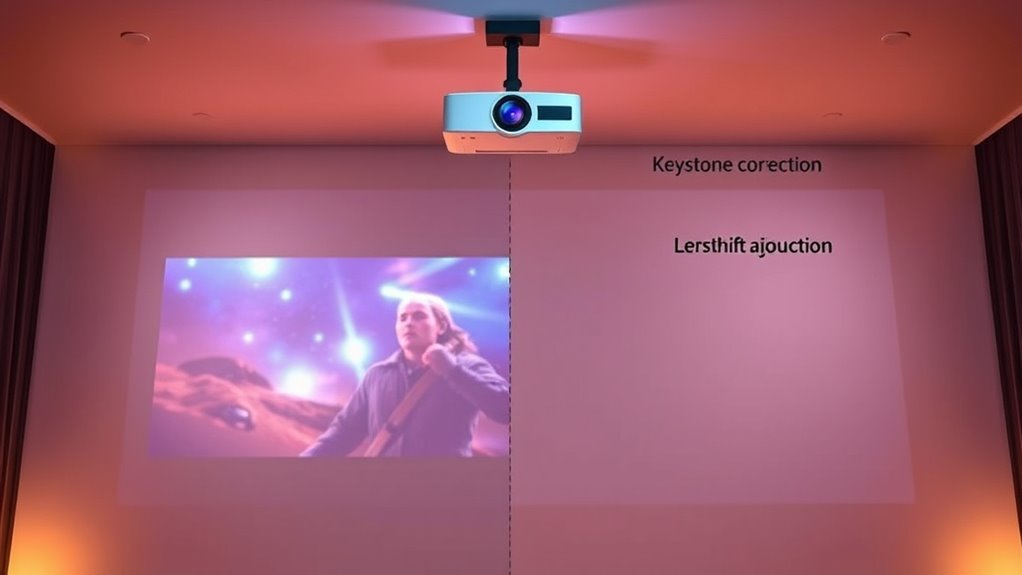
You’ll often use keystone or lens shift to fix image alignment issues caused by room size or projector placement. When your projector isn’t centered or the room isn’t ideal, these features help you straighten the picture easily. Understanding these common scenarios guarantees you select the right adjustment method for your setup. Additionally, knowing how eye patches can temporarily improve your appearance can boost your confidence during presentations or social interactions.
Room Size Adjustments
When setting up your projector in a room with varying sizes, choosing the right correction method can make a significant difference. If your space has uneven walls or irregular dimensions, lens shift offers precise adjustments without affecting image quality or increasing power consumption. It’s ideal for maintaining *appropriate* room acoustics since it keeps the image aligned without distortion. Keystone correction, on the other hand, can be useful for quick fixes when the projector is mounted at an awkward height or angle, but it may slightly reduce image clarity. Consider the room size and layout to decide which method suits your setup best. For larger or irregular spaces, lens shift minimizes the need for frequent readjustments, ensuring a better viewing experience with less impact on power use. Additionally, understanding projector calibration can help optimize your setup further for the best visual performance.
Image Alignment Situations
Understanding common scenarios for image alignment helps you choose the right correction method. If your projector is mounted high or off-center, keystone correction can quickly fix the distorted image, but it may impact color accuracy. Lens shift, on the other hand, allows you to adjust the image position without affecting quality, ideal for setups with flexible mounting options. When ceiling mounting or limited by space, lens shift preserves image integrity while maintaining sharpness. For wall-mounted projectors that need precise alignment, lens shift offers seamless adjustments, reducing the need for digital correction. Recognizing these situations helps you decide whether keystone correction or lens shift best suits your environment and desired image quality. Additionally, understanding AI-driven innovations in projector technology can further enhance your setup and calibration options.
Step-by-Step Guide to Quick Adjustments in Under 15 Minutes

To quickly improve your projected image, start with the simplest adjustments first. Begin by checking the focal length, guaranteeing the projector is positioned at the ideal distance for a clear, sharp picture. Adjusting focal length early helps avoid blurry images and sets a solid foundation for further tweaks. Next, verify color accuracy by running a quick color test pattern or using your projector’s calibration tools. Correcting color issues early prevents the need for later re-adjustments. For keystone correction, use the keystone feature or lens shift if available, to straighten the image without distorting proportions. Keep lens shift adjustments minimal to maintain image quality. These quick steps help ensure your setup is both sharp and true to color within minutes, saving time for more detailed calibrations later.
Which Option Offers Better Long-Term Convenience for New Users?

Is lens shift truly the better long-term choice for new users seeking convenience? It often offers easier adjustments without complicated installation challenges, making it more user-friendly over time. Unlike keystone correction, lens shift keeps your image quality intact, reducing frustration from image distortion. Aesthetic considerations also favor lens shift, as it allows you to position the projector precisely, maintaining a clean setup without visible adjustments. While keystone correction might seem simpler initially, frequent use can degrade picture clarity and cause inconvenience. For long-term ease, lens shift provides a more reliable solution, especially if you plan to leave your projector in one spot. Overall, if convenience and aesthetics matter, lens shift stands out as the smarter choice for beginners aiming for hassle-free operation.
Frequently Asked Questions
Can Keystone Correction or Lens Shift Cause Long-Term Projector Damage?
Keystone correction and lens shift generally won’t cause long-term projector damage if used properly. However, frequent or extreme adjustments can lead to alignment issues or image distortion over time. Lens shift is designed for easy adjustment, but overusing keystone correction might strain internal components, potentially affecting image quality. To avoid damage, use these features within recommended limits and regularly check your projector’s alignment.
Are There Specific Projector Models Better Suited for Beginners’ Quick Adjustments?
Imagine adjusting a projector’s image, like tuning a precise instrument. Some models, such as entry-level Epson or BenQ projectors, excel at quick calibration with minimal image distortion. These are designed for beginners, offering intuitive controls and reliable lens shift features. Look for projectors with easy-to-use keystone correction and lens shift options, ensuring smooth adjustments without risking long-term damage, making setup faster and more accurate.
How Do Ambient Lighting Conditions Affect Keystone and Lens Shift Effectiveness?
Ambient lighting substantially impacts keystone and lens shift effectiveness, as bright rooms can wash out images and reduce color accuracy. When there’s too much ambient light, your projector’s adjustments might not fully correct distortion or maintain vibrant colors. To optimize image quality, you should control ambient light levels, such as dimming lights or using blackout curtains, ensuring your keystone correction and lens shift deliver clear, accurate visuals with true color reproduction.
What Maintenance Is Required After Using Keystone Correction or Lens Shift Regularly?
After using keystone correction or lens shift regularly, you should regularly calibrate your projector to guarantee the best image quality. Keep an eye on dust buildup around the lens and correction mechanisms, cleaning gently when necessary. This maintenance helps prevent image distortion or focus issues. Aim to perform calibration monthly or if you notice image quality decline, and clean dust filters and lens surfaces with a soft, lint-free cloth to maintain performance.
Do All Projectors Support Both Keystone Correction and Lens Shift Features?
Not all projectors support both keystone correction and lens shift features. You need to verify the projector’s compatibility and available adjustment methods before purchasing. While keystone correction is common and easy to access, lens shift offers more precise adjustments, but not every model includes it. Always review the specifications to ensure the projector meets your needs, especially if flexible positioning and image quality are priorities.
Conclusion
Choosing between keystone correction and lens shift is like picking the right tool for a quick repair—you want something reliable and easy. I once set up a projector for a friend in under 15 minutes, adjusting the lens shift with ease, while keystone correction took a bit more fiddling. For beginners, lens shift offers long-term convenience, like having a trusty wrench in your toolbox. Whichever you choose, mastering these quick adjustments makes your setup feel seamless and confident.









