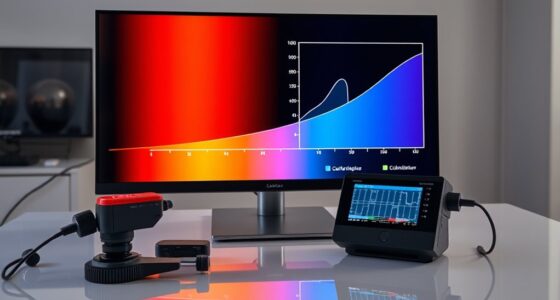The science behind projector color gamut and bit depth involves understanding how these factors influence image realism and vibrancy. Your projector’s color gamut determines how wide a range of colors it can reproduce, impacting vividness and accuracy. Bit depth controls the number of colors available and the smoothness of gradients. Advanced technology and calibration expand these qualities, creating lifelike visuals. Keep exploring to uncover how these elements work together to improve your viewing experience.
Key Takeaways
- Color gamut defines the range of colors a projector can reproduce, affecting image vibrancy and realism.
- Bit depth determines the number of color shades available, influencing gradient smoothness and reducing banding.
- Wider color gamuts, like DCI-P3 or Adobe RGB, enable more saturated and lifelike visuals.
- Higher bit depths (10-bit or more) enhance color accuracy and detail in subtle shades.
- Advances in calibration and light source technology expand both color gamut and bit depth for superior image quality.
Understanding Color Gamut: The Range of Reproducible Colors

Understanding color gamut is essential because it defines the range of colors a projector can reproduce. When you consider color calibration, it becomes clear how crucial accurate color perception is for a true viewing experience. A wider color gamut allows your projector to display more vivid and lifelike colors, making images look more realistic. If the color calibration isn’t precise, your perception of colors may be skewed, resulting in dull or inaccurate visuals. Knowing your projector’s color gamut helps you select devices that deliver the rich, vibrant images you desire. It also guides you in adjusting settings to optimize color accuracy. Ultimately, understanding this range ensures you get the best possible color reproduction, enhancing your overall viewing experience with clarity and vibrancy. Additionally, being aware of color theory principles can help you make better decisions when fine-tuning your projector’s settings for optimal visual impact.
How Color Gamut Impacts Image Realism and Vibrancy

When your projector has a wider color range, it can display more realistic and immersive images. This expanded color gamut enhances depth and makes scenes feel more lifelike. Additionally, it boosts vibrancy, making colors appear richer and more enthralling to your eyes. A broader color spectrum also reduces color banding, resulting in smoother gradations and more seamless color transitions across images.
Color Range Extent
A wider color gamut allows projectors to display a broader spectrum of colors, which considerably enhances image realism and vibrancy. When your projector covers a larger color range, it aligns more closely with human color perception, making images appear richer and more lifelike. This expanded color range means subtle shades and complex hues are more accurately rendered, improving overall visual quality. Proper display calibration ensures these colors are reproduced consistently and accurately across different content and environments. Without calibration, even a broad color gamut can fall short, leading to dull or oversaturated images. Additionally, understanding color science principles helps optimize display performance and achieve true-to-life color reproduction. Ultimately, increasing the color range extent boosts the viewer’s immersive experience by delivering more vivid, true-to-life visuals that capture the nuances of the original scene.
Realism and Depth
A broader color gamut not only expands the range of colors your projector can display but also markedly boosts the realism and depth of images. When your projector covers a wider color spectrum, it enhances color perception, making scenes appear more true-to-life. This increased realism helps you connect emotionally with visual storytelling, as colors more accurately reflect real-world nuances. Depth is also improved because richer, more varied hues create a layered effect, giving images a three-dimensional quality. Without a sufficient color gamut, images can seem flat or dull, diminishing immersion. Additionally, a wider color gamut contributes to visual accuracy, ensuring that displayed images are closer to what the human eye perceives naturally. By expanding the color range, your projector delivers more authentic and vibrant visuals, making your viewing experience more engaging and true to life.
Vibrancy Perception
Have you ever noticed how some images pop with vibrant, lifelike colors while others seem dull and muted? That’s often due to effective color calibration and the projector’s color gamut. A wider color gamut allows for richer, more saturated hues, making images appear more vibrant and realistic. However, ambient lighting can markedly impact your perception of this vibrancy; bright surroundings tend to wash out colors, reducing their impact. To maximize vibrancy, you need to calibrate your projector settings properly, ensuring accurate color reproduction. Adjusting for ambient lighting conditions helps maintain color richness and prevents dullness. Additionally, understanding the color accuracy of your projector and its interaction with lighting will help you enjoy images that truly stand out with vividness and depth.
Exploring Bit Depth: The Foundation of Color Precision

Your projector’s bit depth determines how many colors it can display, directly affecting image detail and accuracy. Higher bit depths increase the color range, but they can also impact performance. Finding the right balance guarantees you get sharp, vibrant images without overloading your system. Additionally, understanding color management is essential for optimizing color reproduction and ensuring your display hardware functions at its best.
Bits and Color Range
Bit depth determines the number of distinct colors a projector can display, directly influencing color accuracy and smoothness. The higher the bit depth, the more precise your color representation, reducing banding and gradients that look unnatural. When you perform color calibration, you fine-tune the projector’s output to match true colors, which becomes more effective with greater bit depth. Display calibration tools help ensure that your projector’s color range aligns with standards, making full use of its bit depth capabilities. A projector with limited bit depth may display fewer shades, leading to posterization, while higher bit depth allows for smoother gradients and more accurate color reproduction. Understanding bit depth helps you optimize your display calibration process for the best possible image quality. Additionally, color accuracy can be significantly improved by selecting a projector with a higher bit depth, ensuring more vibrant and true-to-life images.
Impact on Image Quality
Higher bit depth directly enhances image quality by providing a greater range of colors and smoother gradations. This improvement markedly impacts your color perception, making images appear more realistic and vibrant. With increased bit depth, subtle visual effects like gradients and shadows become more seamless, reducing banding and pixelation. Authenticity in visual representation is thus significantly improved, allowing for more true-to-life imagery. You’ll notice: – Richer, more accurate color transitions that mimic real life – Reduced color banding, especially in subtle shades – Enhanced depth and realism in visuals This means your projector can deliver images with finer detail and more natural hues. The overall visual experience feels more immersive, with smoother transitions that make colors appear more lifelike. Bit depth, thus, plays a vital role in elevating your viewing quality and visual enjoyment.
Balancing Depth and Performance
Balancing depth and performance is essential to achieving ideal image quality without overburdening your projector’s hardware. Higher bit depth enhances color precision, but it can demand more processing power and bandwidth. To maintain this balance, proper color calibration is key—adjust your projector settings to optimize color accuracy while considering your environment. Ambient lighting plays a significant role; in bright rooms, high bit depth may offer diminishing returns, so reducing it can improve performance without sacrificing quality. By understanding your viewing conditions and calibrating accordingly, you ensure that the projector delivers vibrant, accurate colors efficiently. Leveraging AI analytics tools can help monitor and optimize your projector’s performance settings in real time. Striking this balance allows you to enjoy sharp, rich images without risking slow performance or hardware strain.
The Relationship Between Bit Depth and Color Gradation

Understanding the relationship between bit depth and color gradation is essential because it directly affects how smoothly colors change on a projector. A higher bit depth means more subtle variations between shades, resulting in richer, more accurate images. When you perform color calibration or display calibration, increasing bit depth helps you achieve better color fidelity. Additionally, higher bit depths reduce the risk of posterization, providing more nuanced color transitions. Imagine a gradient with limited bit depth:
- Notice abrupt color bands instead of smooth progressions
- Colors appear posterized or flat
- Gradual shifts seem jagged or pixelated
Conversely, higher bit depth provides:
- Seamless color changes
- Improved realism and detail
- Better overall image quality
Technologies That Expand Color Gamut in Projectors

To expand a projector’s color gamut beyond standard limits, manufacturers incorporate advanced technologies that enhance color accuracy and vibrancy. One key method is improved color calibration, which fine-tunes the projector’s output to achieve more precise and consistent colors across different devices. Additionally, light source advancements play a vital role; for instance, laser and LED light sources offer wider spectral ranges compared to traditional lamps. These sources produce purer, more saturated colors, considerably increasing the projector’s ability to display a broader color spectrum. Together, enhanced color calibration and innovative light source technologies enable projectors to deliver richer, more accurate images. This progress guarantees you experience vibrant visuals with improved color depth and realism, pushing the boundaries of traditional projection capabilities.
The Role of Color Space Standards in Projection Quality

Understanding color space standards helps you grasp how projectors reproduce accurate images. These standards define the color models and influence how much of the color spectrum your projector can display. As a result, they directly impact image fidelity and overall projection quality.
Standard Color Models
Standard color models, such as sRGB, Adobe RGB, and DCI-P3, establish the foundational frameworks for how colors are represented and reproduced in projection systems. They define the color space, ensuring consistent color calibration across devices. Your projector’s hardware compatibility with these models influences its ability to display accurate colors reliably. To visualize, consider:
- The range of hues and saturation levels each model covers
- How well your projector reproduces colors within these standards
- The importance of aligning hardware capabilities with the chosen color model for best fidelity
Color Gamut Coverage
Color gamut coverage defines the range of colors your projector can reproduce within a given color space. To maximize this coverage, you should use proper calibration techniques, guaranteeing the projector accurately displays colors according to standards like sRGB or DCI-P3. Calibration adjusts parameters such as color temperature, gamma, and white balance, which directly impact color accuracy and vibrancy. Ambient lighting plays an essential role; bright environments can wash out colors, reducing perceived coverage, so controlling lighting conditions enhances color fidelity. By combining effective calibration with suitable ambient lighting management, you ensure your projector delivers the fullest possible color spectrum within its specified color space, resulting in richer, more vibrant images that stay true to the source content.
Impact on Image Fidelity
The choice of color space standards directly influences your projector’s ability to produce accurate and consistent images. When standards prioritize proper color calibration, you get more precise hues and better overall image fidelity. Luminance accuracy ensures brighter, more vibrant visuals without losing detail in highlights or shadows. These standards guide how your projector interprets and reproduces color data, affecting overall clarity.
- Consistent color reproduction across different devices
- Enhanced luminance accuracy for realistic brightness levels
- Reduced color shifts during calibration processes
How Bit Depth Affects Smoothness in Color Transitions

Bit depth plays a pivotal role in how smoothly colors shift on a projector. With higher bit depths, you’ll notice less color banding, where abrupt progressions create visible stripes instead of seamless gradients. This is because increased bit depth provides more discrete color shades, allowing for finer gradations. When bit depth is low, pixel interpolation struggles to generate smooth transitions, resulting in noticeable steps between colors. You might see harsh lines or posterization in scenes with subtle color changes. By increasing bit depth, you give your projector more data to accurately represent these nuances, ensuring smoother color progressions and a more natural image. Ultimately, higher bit depths help you achieve fluid, realistic color shifts, elevating your viewing experience.
Comparing Different Projector Models Based on Gamut and Bit Depth

When comparing projector models, understanding their color gamut and bit depth capabilities is essential for selecting the right device for your needs. Higher color gamuts, like DCI-P3, provide a broader range of colors, while increased bit depth ensures smoother color transitions. To evaluate models effectively, consider:
Evaluating projector color gamut and bit depth ensures vibrant, accurate images tailored to your display needs.
- How well each projector handles color calibration for accurate reproduction
- Hardware compatibility with your existing setup, including connectors and processing power
- The specific color gamut coverage and bit depth supported, matching your display requirements
A projector with superior gamut and bit depth can deliver more vibrant images and seamless color gradation. Keep in mind that hardware limitations might restrict color calibration options, so choosing a model with compatible hardware is vital for maximum performance.
Practical Implications of Color Gamut and Bit Depth for Users

Understanding the practical effects of color gamut and bit depth helps you choose a projector that meets your viewing needs. A wider color gamut enhances color richness, making scenes more vibrant, especially in well-controlled environments. Higher bit depth reduces color banding, resulting in smoother gradients. Proper color calibration ensures accurate color reproduction, which is vital in bright or ambient-lit rooms where colors can appear washed out. Consider how ambient lighting impacts perceived contrast and color accuracy; in bright settings, a projector with a broader color gamut and higher bit depth maintains image quality better. Here’s a quick comparison:
| Feature | Effect on Viewing | Best For |
|---|---|---|
| Wide color gamut | Richer, more vibrant colors | Home theaters, gaming |
| High bit depth | Smoother color gradations | Professional editing |
| Color calibration | Accurate color reproduction | Critical viewing environments |
| Ambient lighting | Influences contrast and clarity | Bright rooms |
| Overall impact | Better visual experience | Any environment |
Future Trends in Projection Technology and Color Representation

Advancements in projection technology are rapidly shaping how you experience colors and images. Future trends focus on enhancing color calibration and luminance uniformity to deliver more accurate and consistent visuals. Expect projectors with smarter algorithms that automatically adjust color accuracy, ensuring vibrant, true-to-life hues across the entire screen. Innovations will also improve luminance uniformity, reducing brightness inconsistencies and creating seamless images. Additionally, emerging hardware like laser light sources and advanced optical components will support wider color gamuts and deeper bit depths, elevating overall image quality. These developments aim to create immersive viewing experiences with richer colors and more precise details. As a result, your future projection experiences will be more vibrant, consistent, and true to original content.
Frequently Asked Questions
How Do Ambient Lighting Conditions Influence Perceived Projector Color Accuracy?
Ambient lighting considerably impacts your perception of projector color accuracy. When ambient light is bright, it washes out colors, making them appear less vibrant and accurate. Conversely, in darker environments, your eye perception improves, allowing you to see richer, more precise colors. To enjoy true color fidelity, control ambient light by dimming or using curtains, ensuring the projector’s colors are perceived as intended and maximizing your viewing experience.
Can Higher Bit Depth Compensate for Limited Color Gamut in Projectors?
Higher bit depth can’t fully compensate for a limited color gamut in projectors. While increased color depth improves the smoothness of color gradations, it doesn’t expand the range of colors your projector can display. To enhance overall color accuracy, you need a projector with a wider color gamut. So, even with higher color depth, you’re still limited by the projector’s ability to reproduce certain colors.
What Role Does Projector Lens Quality Play in Color Reproduction?
Your projector lens quality directly impacts color reproduction by ensuring optical clarity and precise light focus. A high-quality lens reduces distortions, chromatic aberrations, and color fringing, resulting in more accurate and vibrant colors. When the lens is well-crafted, it maximizes image sharpness and color fidelity, allowing the projector to display true-to-life visuals. Investing in a good lens improves overall image quality, making your viewing experience richer and more immersive.
How Do Calibration Settings Affect a Projector’s Color Performance Over Time?
You’re sailing smooth until your projector’s color performance begins to drift, like a ship off course. Calibration settings play a crucial role, ensuring colors stay accurate over time. Regular color calibration and maintenance routines help keep your display vivid and consistent, preventing color degradation. Without this, your images can become dull or skewed, making every viewing less immersive. Keep up with these routines to maintain pristine color quality long-term.
Are There Specific Content Types That Benefit More From Expanded Color Gamuts?
You’ll find that artistic visualizations and professional photography benefit most from expanded color gamuts. These content types require richer, more accurate colors to truly stand out and convey detail. When you use a projector with a wider color gamut, your visuals become more vibrant and realistic, making your work look polished and engaging. So, if you want the best color fidelity for creative projects, an expanded gamut is definitely worth it.
Conclusion
Don’t let concerns about complexity hold you back—understanding projector color gamut and bit depth can dramatically improve your viewing experience. While it might seem technical, knowing these factors helps you pick the right projector for vibrant, realistic images. Remember, investing in higher gamut and bit depth isn’t just about specs; it’s about enjoying richer colors and smoother progressions. Elevate your home theater and truly see the difference these technologies make.