When choosing between keystone correction and lens shift, be aware of hidden costs like image distortion, quality loss, or increased maintenance. Keystone correction can degrade sharpness, while lens shift might need extra hardware or repairs over time. Installation issues and compatibility problems can also add unexpected expenses. To keep costs low, plan carefully and select durable equipment. If you explore further, you’ll uncover how to avoid these pitfalls and make smarter decisions.
Key Takeaways
- Digital keystone correction may cause image distortion and reduce clarity, leading to hidden quality loss over time.
- Lens shift hardware often incurs higher initial costs and potential maintenance expenses due to mechanical wear.
- Compatibility issues and need for specialized mounts can add unexpected costs when installing lens shift systems.
- Overuse of keystone correction can distort images, requiring re-calibration or replacement, increasing long-term expenses.
- Proper planning with adjustable mounts and durable equipment minimizes hidden costs and avoids costly upgrades or repairs.
Understanding Keystone Correction and Lens Shift Technologies

Keystone correction and lens shift are essential technologies that help project images properly aligned with your screen, but they work in different ways. Keystone correction adjusts the image digitally, fixing distortions caused by projecting at an angle, but it can introduce image distortion and reduce sharpness. Lens shift, on the other hand, physically moves the lens inside the projector, allowing you to rectify the image without sacrificing quality. However, not all projectors support lens shift due to hardware compatibility issues, which limits your options. Understanding these differences helps you avoid hidden costs and ensures you choose a projector that aligns with your setup needs. While both improve image alignment, lens shift offers a more seamless correction without compromising image integrity. Additionally, projector hours can impact your ability to access support and services when needed.
The Initial Appeal: Flexibility and Ease of Installation
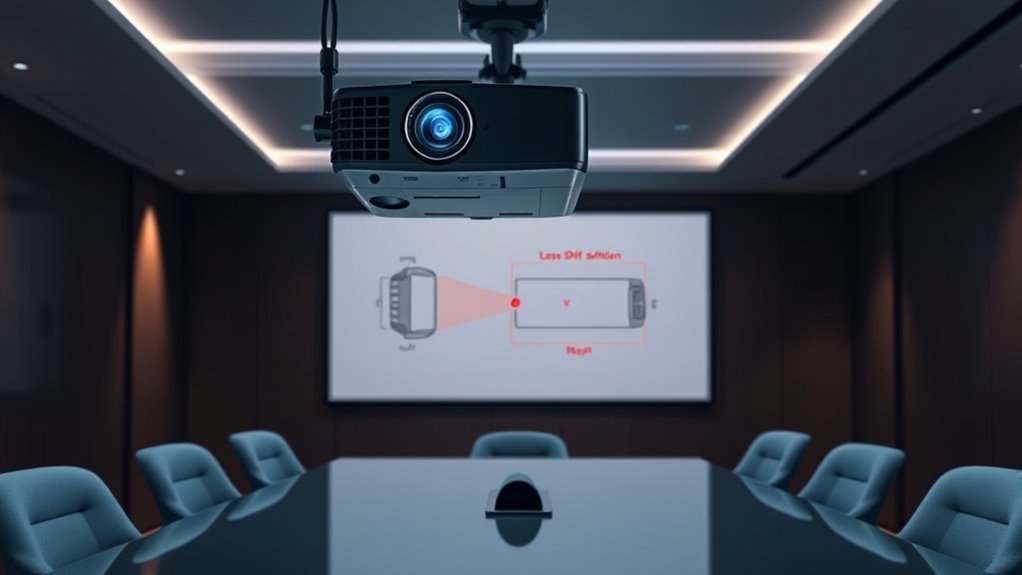
You’ll appreciate how simple it is to set up a projector with keystone correction or lens shift, making installation quick and straightforward. These features let you adjust the screen placement easily without complex mounting. Plus, they save you money by reducing the need for extensive labor or specialized equipment. Additionally, understanding the retail hours for related stores can help you plan your shopping trips efficiently to pick up necessary accessories or tools.
Simple Setup Process
The initial appeal of lens shift planning lies in its straightforward setup process, offering both flexibility and ease of installation. You won’t need complex adjustments or extensive tools. Instead, you can quickly position your projector and focus on screen calibration. Using the right setup accessories simplifies alignment, reducing time spent troubleshooting. To ensure a smooth setup, keep in mind:
- Compatible mounting brackets
- Adjustable ceiling mounts
- Leveling tools
- Calibration discs
- Clear instructions for screen positioning
These accessories make installation hassle-free, letting you focus on achieving perfect image quality. Because lens shift allows for easy adjustments without keystone correction, you avoid complicated calibrations later. The process remains simple, saving you time and effort while providing a flexible, reliable setup. Additionally, understanding the bedroom environment can help optimize projector placement for better viewing comfort and minimal disturbances.
Adjustable Screen Placement
Adjustable screen placement offers significant flexibility, making it easier to set up your projector in different spaces. With adjustable screen adjustment options, you can fine-tune the image position without needing to move the projector itself. This feature provides greater placement flexibility, allowing you to optimize your setup whether you’re working with limited space or unconventional room layouts. Instead of relying solely on keystone correction, which can distort the image, adjustable screens let you align the display precisely where you want it. This reduces potential image quality issues and simplifies installation, saving you time and effort. Additionally, image quality considerations are improved when the screen can be precisely aligned, minimizing distortions and ensuring a clearer picture. Overall, adjustable screen placement enhances your ability to achieve a perfect picture, regardless of room constraints or mounting options.
Cost-Effective Installation
Because flexible installation options simplify the setup process, they often reduce the need for costly professional help and extensive mounting equipment. This makes your project more budget friendly and easier to manage. To maximize cost savings, consider these techniques:
- Choosing lightweight, easy-to-hang screens
- Using adjustable mounts for quick setup
- Opting for DIY installation kits
- Prioritizing versatile mounting solutions
- Avoiding specialized tools or hardware
These budget friendly options help you avoid unexpected expenses and streamline installation. By selecting equipment that offers flexibility and ease of use, you save both time and money. Implementing cost saving techniques ensures you stay within your budget while still achieving a professional-looking setup. Additionally, understanding mounting materials can help you select the most suitable options for your needs. Ultimately, flexible installation options are key to minimizing hidden costs and making your project more affordable.

While keystone correction helps you achieve a rectangular image on uneven surfaces, it often introduces unwanted distortion that can compromise image quality. This image distortion can make straight lines appear curved or skewed, negatively affecting overall picture clarity. As a result, your visuals might look less sharp and professional, especially when fine details matter. The more you rely on keystone correction, the more you risk degrading the integrity of your image, leading to a less accurate representation. This hidden cost can be especially frustrating if you need high-quality visuals for presentations or entertainment. Understanding this trade-off helps you make smarter choices, ensuring you prioritize image quality over convenience and avoid sacrificing clarity for a perfectly aligned display. Additionally, image correction technologies may not fully compensate for the introduced distortion, further impacting the final image quality.
Financial Implications of Lens Shift Features

Adding lens shift features can increase your installation costs, as they often require more precise setup and specialized equipment. Over time, you might also face higher maintenance and replacement expenses due to the complexity of the mechanism. Understanding these financial implications helps you make smarter choices for your projection setup. Additionally, the presence of signs of spoilage such as off-smell or discoloration in related equipment can impact maintenance routines and costs.
Installation Costs Increase
Installing a projector with lens shift features often costs more upfront due to the complexity of the setup. This can lead to increased installation pitfalls and unexpected expenses. The added complexity means you might face:
- Higher labor costs for precise mounting
- Specialized equipment requirements
- Longer installation times
- Need for professional calibration
- Potential for rework if misaligned
These factors contribute to pricing pitfalls that can inflate your overall project budget. Without proper planning, you risk underestimating the costs involved, which can lead to surprises during installation. To avoid this, ensure your installer understands the specific demands of lens shift setups and accounts for these additional expenses upfront. Being aware of these hidden costs helps you stay within budget and prevents installation pitfalls from draining your resources. Additionally, understanding industry trends can help you anticipate future upgrades or adjustments needed for your setup.
Maintenance and Replacement Expenses
Lens shift features can impact your long-term costs by affecting maintenance and replacement needs. When a projector’s lens shift is frequently adjusted or more complex, it can put extra strain on screen durability, leading to quicker wear and tear. This can shorten replacement cycles, meaning you’ll need to replace or repair components sooner than expected. Additionally, systems with intricate lens mechanisms may require more frequent maintenance to ensure top-notch performance. Over time, these costs add up, making maintenance more expensive and inconvenient. To avoid unexpected expenses, choose a projector with a robust lens shift system designed for durability. Regularly inspecting your setup and adhering to manufacturer recommendations can also help prolong screen life and reduce overall replacement expenses. Being aware of vetted projector options can help you select a model with reliable, long-lasting components that minimize ongoing costs.
Installation Challenges and Additional Hardware Expenses

While planning for lens shift can seem straightforward, it often introduces unexpected installation challenges that can complicate the setup process. You might need additional hardware, like specialized mounting brackets, to guarantee proper placement. These brackets must support the projector’s weight and allow for precise adjustments, which aren’t always included in the original package. Also, a reliable power supply is vital, especially if your setup requires longer cables or power adapters. Additional expenses can include:
Lens shift setup may require extra brackets and power supplies, increasing costs and installation complexity.
- Custom mounting brackets
- Extra power cords or adapters
- Ceiling reinforcement for weight support
- Extension cables for power
- Hardware for secure installation
These costs and challenges can add up quickly, making installation more complex and expensive than initially anticipated. Proper planning helps minimize surprises and guarantees a smoother setup process. For optimal results, understanding the benefits of adjustable settings can help you avoid costly modifications later.
Compatibility Issues and Hidden Upgrade Costs

Compatibility issues can catch you off guard, especially when upgrading or integrating new components into your existing projector setup. Not all projectors support lens shift or keystone correction equally, leading to unexpected compatibility issues. These problems can force you to purchase additional adapters, mounts, or even a new projector altogether. Such upgrades often come with hidden upgrade costs that quickly add up beyond your initial budget. Before making a change, verify compatibility with your current system to avoid costly surprises. Failing to do this can result in delays, extra expenses, and compromised image quality. Planning ahead and researching compatibility can save you money and prevent frustration, ensuring your setup functions smoothly without unexpected upgrade costs.
Long-term Maintenance and Potential Repairs

Over time, both Keystone and lens shift systems can require maintenance or repairs that may impact your overall costs. Screen durability varies between systems, affecting how well your projector withstands regular use and potential damage. When considering long-term maintenance, warranty coverage becomes essential—good warranties can save you money on repairs. Keep in mind:
- Frequent adjustments can wear out moving parts
- Screen surface deterioration may require replacement
- Mechanical components may loosen or break
- Dust and debris can impact image quality
- Limited warranties might lead to higher out-of-pocket expenses
Understanding these factors helps you plan for future repairs and maintenance. Investing in a system with solid screen durability and extensive warranty coverage minimizes unexpected costs and prolongs your setup’s lifespan.
Smart Planning Strategies to Minimize Unexpected Expenses

To keep long-term maintenance costs in check, proactive planning is key. Focus on selecting a screen with high durability to resist wear and damage over time, reducing repair expenses. Evaluate mounting options carefully—choose sturdy, flexible solutions that accommodate future adjustments without costly modifications. Proper mounting can prevent issues like misalignment or damage from vibrations, which often lead to unexpected expenses. Consider the environment where the projector will be used; harsh conditions may demand specialized screens or mounts. Additionally, plan for easy access for maintenance and repairs, avoiding complex setups that can inflate labor costs. By thoughtfully selecting durable screens and versatile mounting options, you minimize surprises and ensure your investment remains reliable and cost-effective over its lifespan.
Making Informed Choices: Comparing Costs and Benefits

When evaluating different projection options, it’s essential to compare their costs and benefits carefully. Projection technology varies widely, impacting image quality, setup flexibility, and long-term expenses. Consider how viewing angles influence your viewing experience and installation costs. Lens shift may reduce the need for expensive keystone correction, but it can limit placement options, affecting viewing angles. To make informed choices, weigh these factors:
- Upfront costs of projection technology
- Flexibility in placement and viewing angles
- Long-term maintenance expenses
- Compatibility with existing setup
- Impact on image quality and user experience
Frequently Asked Questions
How Do Lens Shift and Keystone Correction Affect Projector Lifespan?
Lens shift and keystone correction don’t substantially impact your projector’s lifespan if used properly. Frequent lens shift wear may cause minor mechanical issues over time, but it usually doesn’t shorten keystone longevity or overall projector life. Avoid overusing digital keystone correction, which can strain internal components and reduce longevity. To maximize lifespan, use physical lens shift when possible and keep adjustments gentle, ensuring your projector stays in top shape longer.
Are There Specific Brands Known for Better Cost Efficiency in Lens Shift?
Like the steady hand of a master craftsman, some brands stand out for their reliable cost efficiency in lens shift. Epson and BenQ, for example, have built strong reputations for offering projectors with versatile, cost-effective lens shift features. You’ll find these brands deliver better value, minimizing hidden expenses through durable components and innovative designs. Choosing them means you get quality and flexibility without the hidden costs, helping you stay within your budget.
Can Improper Installation Lead to Long-Term Damage or Increased Costs?
Improper installation can definitely lead to long-term damage and higher costs. Installation pitfalls like incorrect positioning or poor calibration errors can strain the projector’s components, causing premature wear or malfunctions. When you neglect precise setup, you risk needing repairs or replacements sooner than expected. To avoid this, make certain a professional installs your projector, carefully calibrates it, and avoids shortcuts during setup, saving you money and extending your equipment’s lifespan.
What Are Hidden Costs Related to Upgrading Older Projectors With New Lens Shift Tech?
Upgrading your older projector with new lens shift tech might seem straightforward, but costly compatibility issues often lurk beneath. You could face hidden warranty costs if the new lens doesn’t fit perfectly or damages the projector. Many overlook these hidden costs until they’re already invested, leading to unexpected expenses. Always verify compatibility and warranty coverage beforehand to avoid these surprises, saving you money and hassle in the long run.
How Do Maintenance Costs Compare Between Projectors With and Without Lens Shift?
You’ll find that projectors with lens shift tend to have higher maintenance expenses and repair costs because their advanced components are more delicate. If something goes wrong, repairs can be pricier and more frequent compared to models without lens shift. Conversely, simpler projectors usually require less maintenance and have lower repair costs, making them a more budget-friendly option if reliable, low-cost upkeep is your priority.
Conclusion
Remember, a penny saved is a penny earned. By understanding the hidden costs of keystone correction and lens shift, you can make smarter choices that save you money and hassle down the line. Don’t just focus on the upfront price—consider long-term maintenance, compatibility, and image quality. Plan carefully and weigh your options now, so you won’t have regrets later. It’s better to be safe than sorry when investing in your perfect setup.









