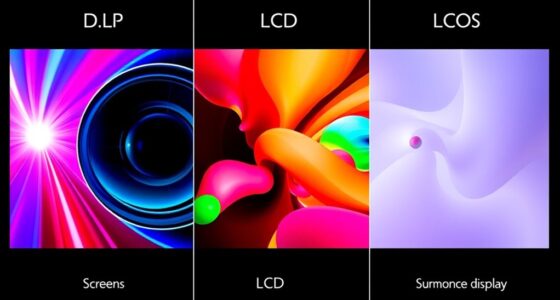In this playbook, you’ll explore various HDR formats like HDR10, Dolby Vision, HLG, and HDR10+—their metadata, compatibility, and impact on image quality. You’ll learn how tone mapping techniques enhance visuals by translating high dynamic range into displays with limited capabilities, balancing realism and artistic intent. Plus, you’ll discover how HDR is used in photography and videography, common challenges, and future industry trends. Keep going to *discover* all the insights and practical tips to optimize your HDR workflows.
Key Takeaways
- HDR formats like HDR10, Dolby Vision, HLG, and HDR10+ differ in metadata support, compatibility, and image quality optimization.
- Tone mapping techniques convert high dynamic range images into displayable ranges while preserving details and artistic intent.
- Choosing the right HDR format depends on device support, workflow, and content platform requirements.
- Hardware limitations impact HDR image quality; emerging display tech like OLED and quantum dots enhance future viewing experiences.
- Industry trends focus on improved standards, AI-driven tone mapping, and seamless integration of advanced HDR formats across devices.
Understanding Different HDR Formats: A Breakdown of Options

Understanding the different HDR formats is essential for choosing the best display and content options. HDR metadata plays a vital role in how your device interprets brightness, contrast, and color information, ensuring accurate reproduction. Different formats, like HDR10, Dolby Vision, and HLG, use varying types of metadata—static or dynamic—to optimize image quality. Your content’s color grading also influences how vibrant and realistic images appear across devices. Some formats rely on static metadata, which applies a fixed set of parameters to the entire video, while others, like Dolby Vision, use dynamic metadata to adjust settings scene-by-scene. Knowing these distinctions helps you select compatible content and displays, ensuring you get the best HDR experience tailored to your viewing preferences. Additionally, understanding the high refresh rates of projectors can significantly enhance your overall viewing experience, especially for fast-paced content.
How HDR Standards Impact Image Quality and Compatibility

HDR standards directly influence both the visual quality you experience and the compatibility of your devices with various content. They determine how colors are rendered, affecting color grading and overall image clarity. Different standards, like Dolby Vision or HDR10+, support advanced features that enhance detail and contrast but may require specific hardware. Compatibility issues can arise if your device doesn’t meet the HDR standard of the content, leading to subpar visuals or no HDR at all. To maximize image quality, confirm your hardware supports the HDR format used. Here’s a quick comparison:
| HDR Standard | Hardware Compatibility | Key Feature |
|---|---|---|
| HDR10 | Widely supported | Basic HDR |
| Dolby Vision | Higher-end devices | Dynamic metadata |
| HLG | Broadcast compatibility | Live content |
| HDR10+ | Some new devices | Dynamic metadata |
Exploring Tone Mapping Techniques for Optimal Visuals

Tone mapping is essential for translating high dynamic range images into displays with limited brightness and contrast capabilities, ensuring you see details in both shadows and highlights. By applying different tone mapping techniques, you can enhance the visual impact of your images, balancing realism with artistic interpretation. Creative grading allows you to manipulate contrast, color, and luminance to achieve your desired mood or style. Techniques like local and global tone mapping give you control over how highlights and shadows are compressed, helping you craft visuals that are both natural and striking. Experimenting with these methods enables you to tailor the image’s appearance, emphasizing certain details or textures. Additionally, incorporating Crochet Styles for Locs can inspire creative ways to enhance your visual presentations through diverse stylistic elements. Ultimately, thoughtful tone mapping elevates your work, blending technical precision with artistic expression for ideal visuals.
Choosing the Right HDR Format for Photography and Videography

Choosing the right HDR format is essential for capturing and delivering high-quality images and videos that retain detail across bright and dark areas. Your choice impacts sensor calibration, ensuring your camera accurately captures full tonal ranges. It also influences metadata management, which helps maintain consistent color and exposure data throughout post-processing. If you need broad compatibility and easy sharing, formats like HDR10 are suitable, offering open standards with good support. For professional workflows requiring high fidelity, Dolby Vision and HLG provide advanced capabilities but demand more sophisticated equipment and calibration. Consider your target platform, camera capabilities, and post-production needs. Proper sensor calibration and diligent metadata management are *vital* regardless of format, ensuring your HDR content maintains quality from capture to display. Additionally, understanding the role of metadata in preserving image integrity across devices is crucial for consistent results.
Common Challenges and Solutions in HDR Processing

When working with HDR images, you’ll often face challenges like exposure mismatches and maintaining accurate colors. These issues can lead to unnatural-looking results if not handled properly. Let’s explore practical solutions to manage these common HDR processing hurdles effectively. Additionally, understanding color accuracy and how to optimize it can significantly improve the final image quality.
Managing Exposure Mismatches
Managing exposure mismatches is a common challenge in HDR processing that can substantially affect the final image quality. When exposures aren’t aligned properly, your image may display uneven brightness or artifacts, making it look unnatural. To address this, focus on accurate exposure blending during image stacking or tone mapping. Proper color balancing helps mitigate mismatches by ensuring consistent brightness levels across frames, which reduces visible seams or abrupt shifts. Using software tools that offer exposure matching features can automate this process, saving you time and effort. Keep in mind that manually adjusting exposure levels before merging can also improve results. Consistent exposure management throughout the workflow ensures a seamless, balanced HDR image that retains natural appearance and detail. Additionally, being aware of your air quality during editing can help you maintain optimal working conditions for color accuracy and overall image quality.
Preserving Color Accuracy
After aligning exposures, maintaining accurate color reproduction becomes the next key step in producing high-quality HDR images. Proper color calibration guarantees your display and workflow are consistent, minimizing color shifts during editing. Focus on precise color grading to adjust hues and saturation without oversaturating or losing detail. Be mindful of color spaces; working within a wide-gamut color space like Rec. 2020 helps preserve vibrant colors. Monitor calibration regularly to prevent drift and ensure your edits translate accurately across devices. Avoid overcorrecting, which can distort natural hues. By fine-tuning your color calibration and carefully applying color grading techniques, you safeguard against color inaccuracies that diminish the realism and visual impact of your HDR content. Additionally, understanding color science principles can improve your ability to troubleshoot and enhance color fidelity throughout your workflow.
Handling Dynamic Range Limits
Handling dynamic range limits in HDR processing can be challenging because your camera and display hardware often have different capabilities, making it difficult to capture and reproduce the full spectrum of brightness levels accurately. To address this, you can use dynamic range compression to fit bright highlights and dark shadows into a manageable range without losing detail. Exposure balancing is essential; it involves adjusting your captures or images to ensure that neither highlights blow out nor shadows become too dark. When combining multiple exposures, proper exposure balancing helps maintain natural contrast and detail across the scene. Additionally, understanding hardware limitations and how they influence HDR rendering can help you select appropriate techniques to improve image fidelity. These techniques help you manage the limitations of hardware, ensuring your final HDR image accurately reflects the scene’s full dynamic range while avoiding unnatural appearances.
Future Trends in HDR Technology and Formats

Future HDR technology will introduce new standards that improve compatibility and image quality across devices. You’ll see advancements in tone mapping algorithms that deliver more realistic and vibrant visuals. Additionally, HDR formats will better integrate with upcoming display technologies for a seamless viewing experience. As the operating hours of stores evolve to meet consumer demands, similar progress in HDR technology will enhance user experiences across diverse devices and environments.
Emerging HDR Standards
Are emerging HDR standards poised to revolutionize how you experience visual content? Advances like quantum dot technology and organic LEDs are leading the charge. Quantum dots enhance color accuracy and brightness, allowing displays to produce richer, more vibrant images. Organic LEDs (OLEDs) continue to push the boundaries with deeper blacks and faster response times. New HDR formats are being developed to maximize these technologies, promising higher peak luminance, wider color gamuts, and more precise tone mapping. These standards aim to deliver a more immersive, lifelike viewing experience across a variety of devices. As manufacturers adopt these innovations, you’ll notice improved contrast, color depth, and overall picture quality. Additionally, the development of new HDR formats is focusing on optimizing compatibility with emerging display technologies to ensure future-proof viewing experiences. The future of HDR is set to become more dynamic, with standards evolving to meet the demands of next-gen display technology.
Advancements in Tone Mapping
As HDR technology continues to evolve, advancements in tone mapping are set to play an essential role in enhancing your viewing experience. Future developments will focus on better preserving the dynamic range, allowing you to see more detail in both bright highlights and dark shadows. Improved algorithms will adapt to different content, making scenes look more natural and immersive. Additionally, tone mapping will become more sophisticated in supporting advanced color grading techniques, enabling filmmakers and creators to deliver richer, more vibrant visuals. These innovations will reduce artifacts and improve consistency across various displays. Ultimately, you’ll enjoy images that are more lifelike, with enhanced depth and realism, as tone mapping continues to push the boundaries of what HDR technology can achieve. Market growth projected at over 40% CAGR in AI tech by 2025
Integration With Future Displays
Emerging display technologies are rapidly shaping the future of HDR integration, offering higher resolutions, increased brightness, and wider color gamuts. To keep up, you’ll need to guarantee display compatibility with new HDR formats, which will likely support advanced features like dynamic tone mapping and wider color spaces. Software integration becomes vital as newer displays demand updates to decoding algorithms and rendering techniques. As these displays evolve, content creators and device manufacturers will need to adapt their workflows, making certain of seamless compatibility across different hardware. Staying informed about these trends helps you optimize your viewing experience and future-proof your setups. By focusing on display compatibility and software integration, you’ll be better prepared to enjoy the full potential of future HDR displays.
Practical Tips for Implementing HDR and Tone Mapping Effectively

Implementing HDR and tone mapping effectively requires careful attention to both technical settings and creative intent. Proper sensor calibration ensures accurate capturing of brightness and color data, forming a solid foundation for quality HDR workflows. When color grading, aim for consistency across your footage to preserve detail in both shadows and highlights. Use a calibrated monitor to make precise adjustments, and test your results on different displays to ensure compatibility. Remember, subtle adjustments can considerably impact the final look. Consider these practical tips:
- Regularly calibrate your sensors and monitors
- Use native HDR formats for best quality
- Focus on balanced exposure during shooting
- Apply tone mapping with attention to scene context
- Fine-tune color grading to enhance depth and realism
These steps help you achieve visually stunning, technically sound HDR content.
Frequently Asked Questions
How Do Different HDR Formats Affect File Size and Storage Requirements?
Different HDR formats impact file size and storage requirements through their compression techniques and bit depth. Formats like HDR10 use loseless or lossy compression, making files smaller for easier storage, while Dolby Vision may need more space due to higher dynamic range data. You should consider storage optimization by choosing formats that balance quality and size, ensuring your files are manageable without sacrificing visual fidelity.
What Are the Best Software Tools for Mastering HDR Images and Videos?
You should consider software like Adobe Premiere Pro, DaVinci Resolve, or Adobe After Effects for mastering HDR images and videos. These tools excel in color grading, allowing you to fine-tune brightness, contrast, and color for stunning HDR output. They also offer broad software compatibility, so you can integrate them into your existing workflow seamlessly. With these options, you’ll achieve professional-quality results in HDR mastering.
Can HDR Tone Mapping Be Automated Without Compromising Quality?
Did you know that over 65% of professional photographers rely on automatic tone mapping? You can automate HDR tone mapping without sacrificing quality by using advanced algorithms designed for quality preservation. Modern software tools intelligently analyze your images and videos, ensuring consistent results. While automation streamlines your workflow, always review the output to fine-tune details, balancing efficiency with the high-quality standards you expect.
How Does HDR Impact Color Grading Workflows in Post-Production?
HDR enhances your color grading workflow by providing a wider color palette and increased dynamic range, but it requires careful workflow integration to maintain color grading consistency. You’ll need to adapt your tools and techniques to handle HDR metadata and tone mapping, ensuring seamless progressions between SDR and HDR. Proper planning and software compatibility help you achieve accurate, vibrant results without compromising quality, streamlining your post-production process.
What Hardware Considerations Are Essential for Real-Time HDR Rendering?
To achieve real-time HDR rendering, you need hardware that guarantees compatibility with HDR standards like HDMI 2.1 or DisplayPort 1.4+. Make sure your GPU and monitor support HDR10 or Dolby Vision. Hardware calibration tools are essential to fine-tune your display for accurate colors. Also, prioritize a powerful graphics card and sufficient RAM to handle the intensive processing demands of real-time HDR rendering smoothly.
Conclusion
So, now you’re an HDR expert—ready to conquer every format and tone map like a pro. Just remember, the perfect image is a myth, and your viewers probably won’t notice if you fudge a little. Embrace the chaos of formats, challenge the standards, and keep dreaming of that flawless HDR shot. After all, in the world of high dynamic range, perfection is just a pixel away—until it’s not. Happy editing!