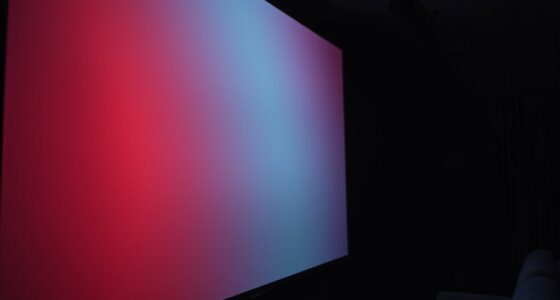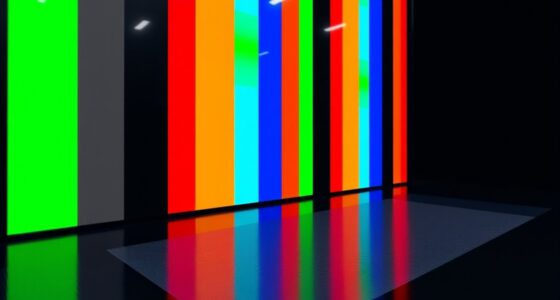To master gamma and EOTF calculations, you need to understand how gamma correction maps input signals to luminance using a power function like output = input^γ, and how EOTF curves invert this to achieve accurate brightness and contrast. You’ll learn how to select and calculate gamma values for standards like sRGB or Rec. 709, and how to derive the actual EOTF curves from these. Keep exploring to reveal precise calibration techniques that improve your image quality.
Key Takeaways
- Gamma correction uses a nonlinear power function (output = input^γ) to map luminance levels accurately.
- Calculating gamma values involves matching display standards like sRGB 2.2 or BT.1886 2.4 for consistent color reproduction.
- Deriving EOTF curves requires inverting gamma functions to translate digital signals into luminance correctly.
- Proper calibration adjusts gamma/EOTF to match target curves, ensuring accurate tonal response across display devices.
- Using calibration tools and software helps precisely measure and apply gamma/EOTF calculations for optimal image fidelity.
Understanding the Concept of Gamma in Display Technology
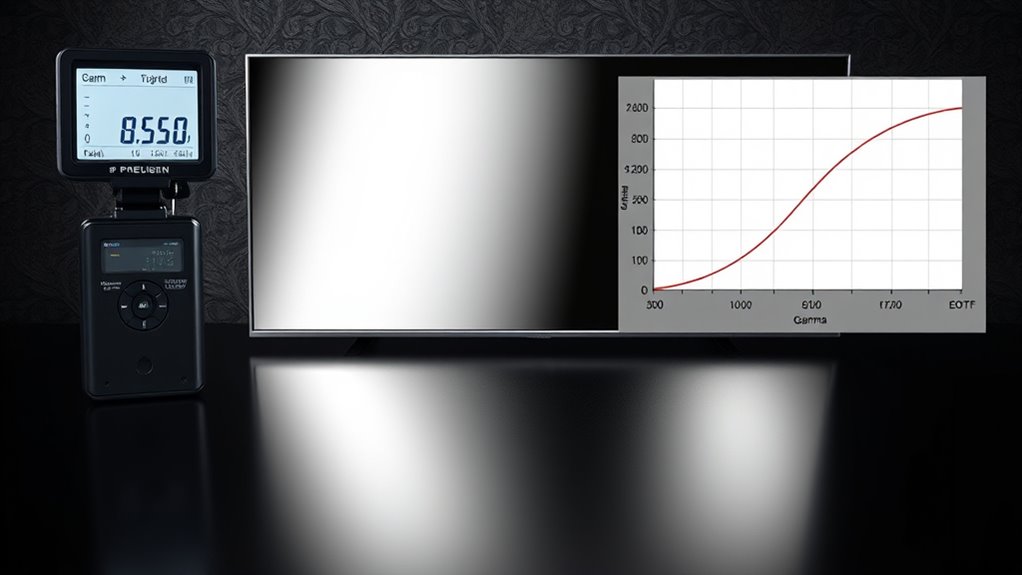
Have you ever wondered how your display manages to produce images with rich shadows and bright highlights? That’s where gamma comes in. Gamma correction adjusts the luminance mapping between your screen’s input signal and the output brightness, ensuring images look natural. It controls how tones are mapped from dark to light, making shadows deep and highlights vibrant. Without proper gamma, images can appear flat or overly contrasty. By understanding gamma, you grasp how displays interpret signals to reproduce accurate luminance levels, preserving details in both dark and bright areas. Additionally, the contrast ratio of a projector significantly influences how well these details are rendered, especially in dark scenes. Gamma isn’t just a technical detail; it’s key to achieving the right balance of brightness and contrast in your display.
The Role of EOTF in Image Reproduction

EOTF plays a vital role in how images are reproduced on your screen by controlling brightness and contrast. It guarantees colors are accurate and consistent, making scenes look natural and true to life. Understanding this helps you appreciate how displays deliver vivid images with proper depth and tonal range.
EOTF and Brightness
The way images appear on screens heavily depends on how the EOTF maps digital signal levels to brightness. This luminance mapping influences how your content looks, especially during color grading, where precise control over brightness and contrast matters. A well-designed EOTF guarantees that dark shades retain detail without becoming muddy, while bright areas stay vivid. By accurately translating digital signals into luminance, the EOTF helps reproduce a realistic sense of depth and dimension. As you work on image reproduction, understanding this relationship allows you to better judge how your adjustments will translate on different displays. Ultimately, a proper EOTF setup ensures your images are consistent, vibrant, and true to the intended visual experience. Additionally, considering display calibration ensures that the EOTF functions optimally across various devices and viewing conditions.
Color Accuracy Impact
Accurate color reproduction depends heavily on how digital signals are mapped to luminance levels. The EOTF plays a vital role in this process by translating encoded signal data into visible brightness, ensuring colors appear natural and consistent. Your choice of color space affects how well these colors are preserved across different devices and displays. In a controlled viewing environment, a properly calibrated EOTF maintains color accuracy, making images look true to life. However, if the EOTF isn’t aligned with the viewing conditions or color space, colors may shift or appear washed out. This can impact the viewer’s perception of the image’s vibrancy and realism. Understanding the interplay between EOTF, color space, and viewing environment is essential for achieving precise color reproduction. Additionally, calibration techniques help optimize EOTF settings to match specific display characteristics.
Mathematical Foundations of Gamma Correction
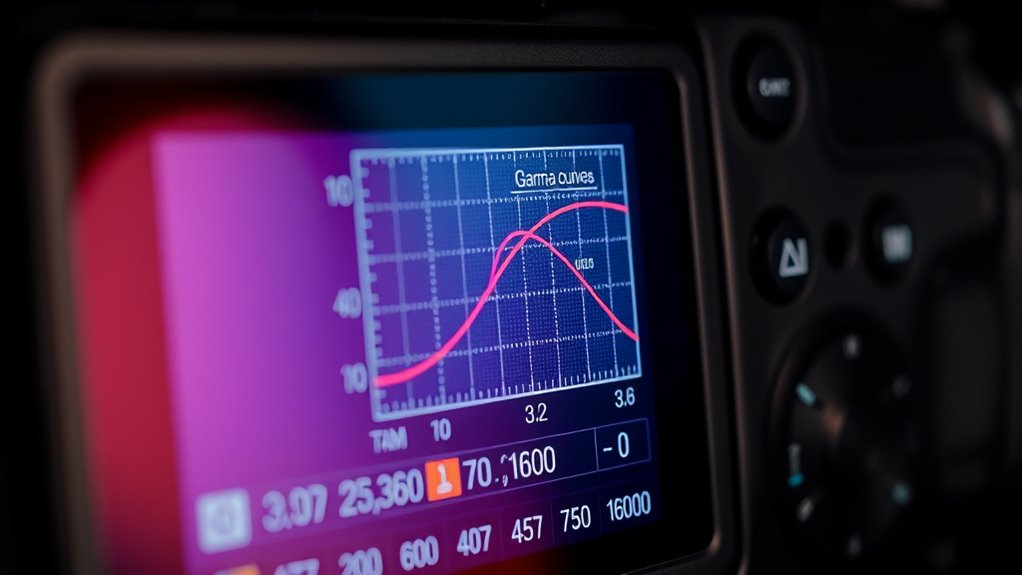
Gamma correction relies on a mathematical function that maps input luminance levels to adjusted output values, guaranteeing images appear consistent across different devices. This function is essential in color grading, where precise control over luminance measurement influences the final look. By applying a nonlinear curve, you can rectify for device-specific gamma characteristics, making sure that darker and lighter areas are represented accurately. The core mathematical concept is a power function, typically expressed as output = input^γ, where γ is the gamma value. This relationship allows you to manipulate luminance levels systematically, maintaining visual consistency. Understanding this foundation helps you develop a more intuitive grasp of how gamma correction enhances image fidelity and ensures visual quality across various screens. Additionally, knowing the mathematical basis of gamma correction enables better troubleshooting and optimization in imaging workflows.
Calculating Gamma Values for Different Standards
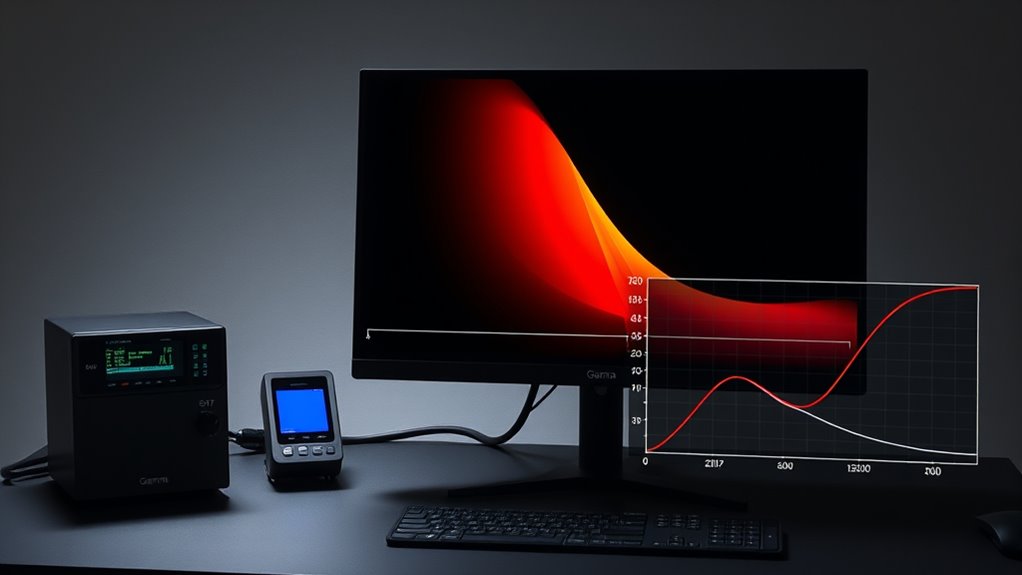
You need to understand how standard gamma curves influence image quality across different formats. Calculating the right gamma values involves considering SDR, HDR, and display type specifics. This guarantees your visuals look consistent and accurate on any device. AI integration in displays is also contributing to more dynamic and adaptable imaging technologies.
Standard Gamma Curves
Calculating gamma values for different standards involves understanding the specific curves used to encode and decode luminance in various display systems. These curves guarantee consistent color calibration and accurate image reproduction. Common standards include sRGB, BT.1886, and Rec. 709, each with unique gamma characteristics. For example:
| Standard | Gamma Value | Primary Use |
|---|---|---|
| sRGB | 2.2 | Web and consumer displays |
| BT.1886 | 2.4 | Broadcast television |
| Rec. 709 | 2.4 | HDTV production |
| PQ (ST 2084) | 2.4-2.6 | HDR content |
| HLG | 2.2 | Live broadcast HDR |
Knowing these curves helps you achieve precise display calibration, making sure your content looks consistent across devices. Understanding gamma curves is essential for ensuring that images appear correctly on different screens.
Calculating for SDR, HDR
Understanding how gamma values differ between SDR and HDR standards is key to achieving accurate image reproduction across various display technologies. When calculating gamma for each, consider how luminance mapping affects perceived brightness and detail. For SDR, gamma typically follows a 2.2 or 2.4 curve, suitable for standard displays. HDR standards like PQ or HLG require different gamma functions that handle a wider luminance range. To optimize your color grading, keep these points in mind:
- Use the correct gamma curve for the target standard
- Adjust luminance mapping to preserve highlight details
- Match gamma settings to display capabilities
- Consider how gamma impacts overall image contrast
- Test across multiple devices for consistency
- Be aware of display technology differences that influence gamma calibration
Applying these principles ensures your content accurately reflects the intended dynamic range and color fidelity.
Adjusting for Display Type
Since different display types have varying capabilities and luminance ranges, adjusting gamma values accordingly is essential for accurate image reproduction. When performing display calibration, you need to tailor gamma settings to match the specific standards of your display, whether it’s SDR, HDR, or a specialized device. This guarantees consistent color grading and prevents loss of detail in shadows or highlights. For example, OLEDs and LCDs may have different gamma curve requirements, affecting how images appear on-screen. By customizing gamma for each display type, you optimize image fidelity and maintain color accuracy. Proper adjustment helps achieve the intended visual experience and ensures your content looks as designed across various devices, making your color grading process more precise and effective. Additionally, understanding Hackathons can foster collaboration and innovation that may influence future display technologies and standards.
Deriving EOTF Curves From Gamma Functions

To derive EOTF (Electro-Optical Transfer Function) curves from gamma functions, you start by reversing the gamma correction applied during encoding. This process is essential for accurate luminance mapping and color grading, ensuring your display reproduces intended tones precisely. A clear understanding of bedroom design principles can help contextualize how visual accuracy impacts overall viewing experience. In doing so, you’ll:
- Invert the gamma function mathematically to recover original luminance levels
- Understand the relationship between gamma and EOTF in display calibration
- Use the gamma curve to model how luminance translates to digital code
- Analyze how different gamma values affect luminance mapping in various workflows
- Apply this knowledge to optimize contrast and maintain consistency across devices
This approach allows you to visualize how gamma functions influence the EOTF, providing a foundation for precise color grading and display calibration.
Practical Steps for Applying Gamma and EOTF in Calibration

Applying gamma and EOTF in calibration involves a systematic process to guarantee your display reproduces accurate luminance and color. First, set your target color space to ensure consistent color reproduction. Next, adjust the display’s gamma settings to match the desired curve, optimizing luminance mapping across the tonal range. Use a calibration tool to measure the display’s response and refine accordingly. The table below highlights key calibration steps:
| Step | Action | Focus Area |
|---|---|---|
| 1 | Select target color space | Color reproduction |
| 2 | Measure initial luminance | Luminance mapping |
| 3 | Adjust gamma settings | Tonal accuracy |
| 4 | Re-measure and refine | Consistency |
| 5 | Confirm calibration results | Final verification |
This structured approach ensures your display accurately maps luminance and color, aligning with your calibration goals. Additionally, understanding how Floating on Water can influence visual perception and calibration conditions may help optimize your setup.
Common Mistakes and How to Avoid Them

Even experienced calibrators can fall into common pitfalls when working with gamma and EOTF adjustments. One mistake is neglecting the specific color space you’re working within, which impacts luminance mapping accuracy. Misinterpreting gamma curves can lead to inaccurate luminance levels, causing washed-out or overly dark images. Overlooking calibration targets for gamma and EOTF can result in inconsistent results across displays. Additionally, failing to account for the display’s native characteristics may skew luminance mapping. Finally, not verifying calibration progress with proper measurement tools can hide errors early on. To avoid these mistakes, always double-check your color space settings, use precise measurement tools, and ensure your luminance mapping aligns with the intended gamma and EOTF curves. Proper attention guarantees consistent, high-quality calibration results.
Tools and Software for Accurate Calculations

Using the right tools and software is essential for achieving accurate gamma and EOTF calculations. Specialized color grading software like DaVinci Resolve or FilmLight offers precise control over these curves, ensuring consistent results. Hardware calibration tools, such as X-Rite or CalMAN, help fine-tune monitors for accurate display of gamma and EOTF, reducing errors. Here’s a comparison:
| Tool Type | Key Feature | Best Use |
|---|---|---|
| Color Grading Software | Advanced curve adjustments | Fine-tuning post-production colors |
| Hardware Calibrators | Precise display calibration | Ensuring display accuracy for grading |
| Calculation Tools | Automated gamma/EOTF calculations | Streamlining workflows |
Choosing the right combination boosts accuracy and confidence in your color grading process.
Frequently Asked Questions
How Does Ambient Lighting Affect Gamma and EOTF Calculations?
Ambient lighting and color temperature directly impact your gamma and EOTF calculations. When the ambient light is bright, especially with a cooler color temperature, your display needs to adjust its gamma curve to maintain accurate image perception. You should consider these factors to optimize calibration, ensuring that the image looks consistent across different lighting conditions. Proper adjustments help prevent washed-out or overly dark images, enhancing your viewing experience.
Can Gamma and EOTF Be Adjusted Dynamically During Content Playback?
Yes, you can adjust gamma and EOTF dynamically during content playback to match viewer preferences and optimize color calibration. Modern displays and software enable real-time adjustments, enhancing image quality based on ambient lighting or personal taste. This flexibility helps maintain accurate color reproduction and consistent brightness levels, making certain an improved viewing experience regardless of changing conditions. Just verify your device supports these features for seamless, real-time calibration.
What Are the Limitations of Common Gamma Correction Methods?
Like chasing shadows, common gamma correction methods face limitations that hinder perfect color consistency. They struggle with calibration challenges, especially across different screens and lighting conditions, leading to inconsistent visuals. You might find that simple gamma adjustments can’t adapt to dynamic content or varied environments, causing color shifts or loss of detail. These methods often lack the flexibility needed for precise calibration, making it hard to maintain uniform quality across all displays.
How Do Display Aging and Hardware Variability Impact Calculations?
Display aging and hardware variability affect your calibration calculations by causing inconsistencies over time. As displays age, their brightness and gamma response shift, making initial calibration less accurate. Hardware inconsistencies, like manufacturing differences or component wear, introduce further variability. To maintain precise calibration, you need to regularly reassess and adjust your display settings, accounting for these factors to guarantee consistent, accurate image reproduction.
Are There Industry Standards for Measuring and Reporting Gamma Accuracy?
Yes, industry standards exist for measuring and reporting gamma accuracy, primarily through color calibration and measurement standards. You should use standardized tools like colorimeters or spectrophotometers to guarantee consistent results. Adhering to guidelines from organizations like the ITU-R BT.1886 or SMPTE helps maintain uniformity. These standards help you evaluate gamma performance accurately, ensuring your displays meet quality expectations and provide consistent viewing experiences across different devices.
Conclusion
Mastering gamma and EOTF is like revealing the secret recipe to vibrant, true-to-life images. By understanding their calculations and proper application, you guarantee every picture you see or display is perfectly crafted—like a painter with their palette. Don’t let mistakes dim your vision; with the right tools and knowledge, you can paint digital images with the brilliance they deserve. Keep refining your skills, and watch your displays come to life with stunning clarity.