If you’re looking to improve your screen sharing with a wireless display adapter in 2025, I recommend considering options like the j5create 4K Wireless ScreenCast and upgraded models with long-range capabilities up to 328 feet. Look for adapters that support 4K resolution, multiple protocols like Miracast and AirPlay, and easy plug-and-play setup. To find the best fit for your needs, explore the key features, compatibility, and user reviews—more tips await if you continue exploring.
Key Takeaways
- Look for adapters supporting 4K resolution and high refresh rates for crisp, smooth visuals during screen sharing.
- Ensure compatibility with your laptop’s OS (Windows, macOS) and streaming protocols like Miracast or AirPlay.
- Prioritize models with stable dual-band Wi-Fi, external antennas, and long-range capabilities for reliable performance.
- Choose plug-and-play adapters with real-time status indicators to simplify setup and troubleshooting.
- Consider features like security, auto-switching, and compatibility with popular streaming apps to enhance usability.
j5create 4K Wireless ScreenCast Adapter for Mobile, Tablet, Laptop
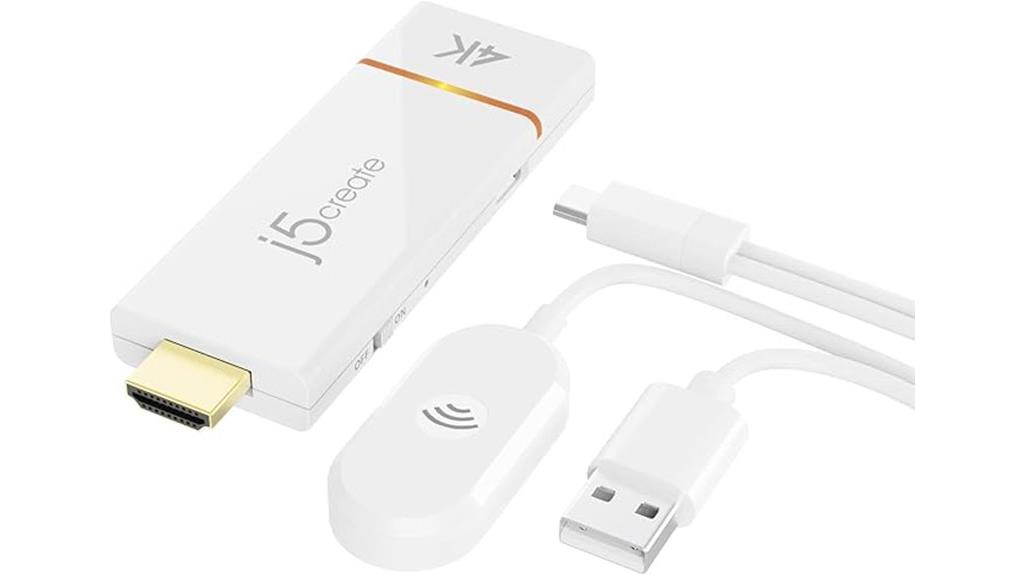
If you’re looking for a versatile wireless display solution that works seamlessly across multiple devices, the j5create 4K Wireless ScreenCast Adapter is an excellent choice. It allows you to wirelessly mirror or extend your screen from mobile phones, tablets, or laptops to larger displays. Supporting Miracast, AirPlay, and Chromecast standards, it’s compatible with Windows, macOS, iOS, and Android devices, as well as cast-enabled TVs. Its compact design, external antenna for better coverage, and features like customizable backgrounds and PIN security make it perfect for home, office, or travel. With a range of up to 50 feet, it’s an easy way to enhance your screen sharing experience.
Best For: users seeking a versatile, high-resolution wireless display solution compatible with multiple devices for home, office, or travel use.
Pros:
- Supports 4K resolution for crisp, clear image quality
- Compatible with Miracast, AirPlay, and Chromecast standards across various operating systems
- External antenna enhances signal coverage up to 50 feet, ideal for larger rooms or open environments
Cons:
- Firmware upgrades may be necessary to access PIN and customization features
- Customer ratings average at 3.9 out of 5 stars, indicating some variability in user experiences
- May require Wi-Fi configuration setup for AirPlay and Chromecast, adding a step to initial setup
Wireless HDMI Transmitter and Receiver, HDMI Extender for Streaming Video/Audio from PC/Camera/Laptop to TV/Monitor/Projector

Wireless HDMI transmitters and receivers are an excellent choice for professionals and educators who need to effortlessly stream high-quality video and audio from their laptops or cameras to large displays. These devices support quick, plug-and-play setup, requiring no drivers, and are USB powered for convenience. They transmit signals up to 98 feet without obstacles, delivering 1080p resolution with minimal latency, perfect for presentations and content sharing. Compatible with most HDMI devices like Blu-ray players, cable boxes, and tablets, they’re ideal for classrooms, meetings, or any large space where reliable wireless streaming is essential.
Best For: professionals, educators, and presenters who need reliable, high-quality wireless streaming of video and audio to large displays in classrooms, conference rooms, or event spaces.
Pros:
- Easy plug-and-play setup with no drivers required, ensuring quick deployment
- Supports up to 98 feet transmission distance with minimal latency, suitable for large spaces
- Compatible with most HDMI devices including laptops, cameras, and media players
Cons:
- Slight latency may affect real-time gaming or fast-paced interactive applications
- Requires external power via Type-C cables for both transmitter and receiver
- Performance can be affected by obstacles like walls or interference, limiting optimal range
Wireless HDMI Display Dongle Adapter, Streaming Media Extender

The Wireless HDMI Display Dongle Adapter is an excellent choice for anyone who needs quick, reliable wireless streaming from their smartphones or laptops to larger screens. It supports 4K decoding and 1080P/60Hz Full HD output, delivering crisp visuals without lag. Its plug-and-play design requires no apps, Bluetooth, or WiFi setup—just one click to mirror your screen. With dual-band antennas and advanced technology, it guarantees stable signals even in interference-prone environments. Compatible with Airplay and Miracast, it works across platforms, making it perfect for home entertainment, conferences, or education. Plus, its portable design and privacy features make it a versatile, hassle-free streaming solution.
Best For: individuals seeking a quick, reliable, and hassle-free wireless streaming solution for their smartphones or laptops to large screens in home, office, or educational settings.
Pros:
- Supports 4K decoding and 1080P/60Hz Full HD output for crisp visuals
- Plug-and-play design with no need for apps, Bluetooth, or WiFi setup
- Compatible with Airplay and Miracast, ensuring broad device cross-platform support
Cons:
- May not work with certain HDCP-protected apps like Netflix or Hulu for screen mirroring
- Signal quality can be affected in environments with high interference despite dual-band technology
- Limited information on compatibility with older or less common devices
2025 Upgraded Wireless HDMI Transmitter and Receiver (328FT/100M)

Designed for those who need reliable, high-quality wireless transmission over long distances, the 2025 Upgraded Wireless HDMI Transmitter and Receiver stands out with its impressive 328-foot range and ultra-low latency of just 0.01 seconds. It offers plug-and-play setup with ZeroDrop Technology, ensuring seamless streaming without lag. Supporting 4K decoding and 1080P@60Hz output, it delivers stunning visuals ideal for gaming, meetings, or home theater. Its compact, lightweight design makes it portable, and compatibility spans PCs, laptops, cameras, projectors, and HDTVs. With advanced anti-interference features and a stable signal, this device guarantees a smooth, high-quality wireless experience across various environments.
Best For: those seeking reliable, high-quality wireless HDMI transmission over long distances for gaming, professional meetings, or home theater setups.
Pros:
- Supports up to 328ft (100m) transmission range for versatile use across large spaces or multiple rooms
- Ultra-low latency of just 0.01 seconds ensures seamless, lag-free streaming and gaming experiences
- Compact, lightweight design enhances portability for travel, onsite presentations, or creative work
Cons:
- Requires a compatible HDMI device; may need adapters for certain older equipment
- Lacks built-in app support, which could limit feature customization or advanced settings
- Performance may be affected in highly interference-prone environments despite anti-interference features
j5create 4K Wireless ScreenCast Adapter for Mobile, Tablet & Laptop

If you’re looking to effortlessly share your screen from mobile devices, tablets, or laptops to a larger display, the j5create 4K Wireless ScreenCast Adapter is an excellent choice. It supports Miracast, AirPlay, and Chromecast, making it compatible with Windows, macOS, iOS, Android, and cast-enabled TVs. The adapter offers a transmission range of up to 50 feet and features an external antenna for better signal coverage. It’s compact, easy to set up—just plug in, connect, and start casting—and supports both mirror and extend modes. With customizable backgrounds and PIN security, it’s ideal for home, office, or travel use.
Best For: users seeking a versatile, easy-to-use wireless display adapter compatible with multiple devices and standards for home, office, or travel environments.
Pros:
- Supports 4K resolution for sharp, high-quality streaming
- Compatible with Miracast, AirPlay, Chromecast, and various operating systems
- External antenna enhances signal coverage and stability
Cons:
- Firmware updates may be required for full functionality of PIN and customization features
- Customer ratings average around 3.9 stars, indicating mixed reviews on some aspects
- Some users report that setup can be slightly complex without proper configuration
Wireless HDMI Display Dongle (1080p) for Laptop, PC, Smartphone to HDTV

Looking to effortlessly stream your laptop or smartphone content to a larger screen without the hassle of wires? The Wireless HDMI Display Dongle (1080p) makes it simple. It offers plug-and-play setup, connects via HDMI, and supports devices like laptops, PCs, and smartphones. With 1080p resolution and 4K decoding, it restores fine details and delivers smooth audio-video sync. Its dual-band antenna guarantees stable transmission up to 32 feet, even through barriers. Compatible with most HDMI devices and includes HDMI and USB cables, making it versatile for entertainment, presentations, or remote work. Quick to set up, it’s an excellent choice for seamless, wireless screen sharing.
Best For: those seeking an easy, wireless solution to stream content from laptops, PCs, or smartphones to HDTVs or projectors with high-definition clarity.
Pros:
- Supports 1080p resolution and 4K decoding for detailed, high-quality visuals.
- Plug-and-play setup with no driver installation required, compatible with a wide range of devices.
- Long transmission range up to 32 feet through barriers, ensuring stable and flexible connectivity.
Cons:
- Initial setup may involve some waiting time for connection stabilization.
- Performance can vary depending on device power consumption and HDMI input current.
- Requires an additional 5V/1A power adapter for optimal operation.
Wireless Display Adapter for Streaming and Broadcast

Wireless display adapters for streaming and broadcast are ideal for content creators, educators, and professionals who need to share live video, presentations, or multimedia seamlessly. I’ve used the HRpart E9K, and it supports popular platforms like TikTok, YouTube, Twitch, and Facebook Live, working with iPads, tablets, laptops, and smartphones. It easily mirrors screens to TVs, monitors, or projectors, supporting Airplay, DLNA, and Miracast. It’s perfect for streaming videos, sharing documents, or projecting PPTs in real-time during meetings or classes. With quick toggling between landscape and portrait modes, it eliminates messy cables and makes live broadcasting or presentations smooth and engaging.
Best For: content creators, educators, and professionals seeking seamless wireless streaming and presentation solutions for live videos, multimedia sharing, and real-time projections.
Pros:
- Supports popular streaming platforms like TikTok, YouTube, Twitch, and Facebook Live for versatile broadcasting.
- Compatible with iPads, tablets, laptops, and smartphones, enabling broad device connectivity.
- Features quick toggling between landscape and portrait modes, enhancing usability during presentations and live streams.
Cons:
- Does not support HDCP-protected apps such as Netflix, Amazon Prime, or Hulu.
- Requires compatible Wi-Fi networks; may experience connectivity issues in unstable environments.
- Limited information on advanced features or firmware updates, which could affect long-term performance.
Wireless HDMI Display Dongle Adapter for Smartphone and Laptop

The Wireless HDMI Display Dongle Adapter is ideal for anyone who needs seamless screen sharing from their smartphone or laptop without the hassle of cables or complex setup. It instantly mirrors your device’s screen to HDTVs, monitors, or projectors, supporting AirPlay, Miracast, and broad device compatibility. Delivering crisp 4K visuals with 1080P/60Hz output, it ensures vibrant, high-quality streaming. With dual-band antennas for stable connection up to 16 feet, ultra-low latency, and easy plug-and-play operation, it’s perfect for presentations, entertainment, or education. Privacy controls and orientation switching add convenience, making wireless media streaming simple, reliable, and versatile.
Best For: individuals seeking a wireless, easy-to-use solution for screen sharing from smartphones or laptops to HDTVs, monitors, or projectors without complicated setup.
Pros:
- Supports 4K decoding with vibrant full HD output for high-quality visuals
- Compatible with AirPlay, Miracast, and many HDMI-output devices for versatile use
- Plug-and-play design with ultra-low latency and stable dual-band connection up to 16 feet
Cons:
- May not support streaming from certain premium services like Netflix or Hulu due to HDCP restrictions
- Requires compatible devices and may need updates for full functionality
- Slightly larger size may affect portability compared to smaller dongles
4K Wireless HDMI Display Adapter for iPhone, iPad, Android, and Laptop Casting

If you need a reliable way to mirror your iPhone, iPad, Android device, or laptop in stunning 4K resolution, the K Wireless HDMI Display Adapter is an excellent choice. It supports seamless wireless streaming of 4K UHD video, audio, and media content with backward compatibility to 1080P. Featuring dual-band Wi-Fi (2.4G/5G), it ensures stable, high-speed streaming with minimal latency, perfect for presentations, movies, or video calls. The plug-and-play design makes setup simple—just connect via HDMI, power with a USB, and follow on-screen prompts. Compatible across multiple devices and systems, it’s versatile for both entertainment and professional use.
Best For: those seeking a reliable, high-quality wireless display solution for mirroring their devices in 4K resolution for both entertainment and professional presentations.
Pros:
- Supports seamless wireless streaming of 4K UHD video, audio, and media content.
- Compatible with a wide range of devices including iOS, Android, Windows, and macOS.
- Easy plug-and-play setup with no need for additional apps or software, ensuring quick and hassle-free use.
Cons:
- Does not support streaming from HDCP-protected paid apps like Netflix or Hulu due to copyright restrictions.
- Requires a stable dual-band Wi-Fi connection for optimal performance, which may be challenging in some environments.
- Limited to non-protected content sharing; unsuitable for streaming from certain subscription-based services.
Wireless HDMI Transmitter and Receiver Kit

A Wireless HDMI Transmitter and Receiver Kit is ideal for professionals and entertainment enthusiasts who need a clutter-free, reliable way to stream high-definition video and audio from their laptops to larger screens. It supports 4K decoding and 1080P output, delivering crisp visuals for presentations or movie nights. With dual-frequency 2.4G/5G transmission, it offers stable, long-range connectivity up to 30 meters, ensuring uninterrupted streaming. The kit features LED screens for easy setup and troubleshooting, making it user-friendly. Its compact design allows portability across various environments, elevating your viewing and sharing experience with seamless, wireless flexibility.
Best For: professionals, educators, and entertainment enthusiasts seeking a reliable, wireless solution for streaming high-definition video and audio to large screens or projectors with ease and flexibility.
Pros:
- Supports 4K decoding and 1080P HD output for crisp, high-quality visuals
- Long-range wireless transmission up to 30 meters with dual-frequency stability
- User-friendly with LED indicators for connection, signal, and troubleshooting
Cons:
- May experience interference in environments with many wireless devices
- Requires compatible HDMI devices to operate effectively
- Limited to 30 meters range; not suitable for very large venues
Wireless HDMI Transmitter and Receiver, 4K/1080P Wireless Extender

For anyone seeking seamless, high-definition wireless streaming from their laptop or PC, the Wireless HDMI Transmitter and Receiver with 4K/1080P support is an excellent choice. It features an upgraded LED status display that shows real-time pairing, connection, signal, and power status, making setup straightforward. Supporting 4K decoding and 1080P output, it’s perfect for gaming, movies, and presentations. Its compatibility spans PCs, laptops, cameras, HDTVs, projectors, and TV boxes. With a range of up to 165 feet in open space and low latency, it ensures smooth performance. Its compact, plug-and-play design makes it portable and easy to use anywhere.
Best For: users seeking a reliable, high-definition wireless solution for streaming from laptops, PCs, or cameras to large screens in various settings.
Pros:
- Supports 4K decoding and 1080P output for stunning visuals.
- Wireless transmission up to 165 feet with low latency, ideal for large spaces.
- Plug-and-play design with upgraded LED status display for easy setup and real-time status monitoring.
Cons:
- Signal quality may be affected by obstacles like walls or furniture.
- Range may decrease in complex environments with multiple barriers.
- Requires compatible devices with HDMI output; not suitable for all gadgets without adapters.
AIMIBO 4K Wireless Display Adapter (HDMI Dongle)

The AIMIBO 4K Wireless Display Adapter stands out as an ideal choice for anyone seeking effortless screen sharing across multiple devices. Its plug-and-play design supports 5G WiFi, making it compatible with TVs, monitors, and projectors. I love that I can mirror screens instantly from iOS, Android, Windows, or macOS devices without extra apps or connections. The dual modes—Direct and DLNA—offer flexible casting options, and the 4K resolution ensures high-quality visuals. With a range of up to 65 feet and auto-switching between WiFi bands, it’s perfect for multitasking or presentations. Overall, it’s a compact, versatile device that elevates media sharing experiences.
Best For: users seeking a straightforward, high-quality wireless display solution compatible with multiple devices and ideal for presentations, media sharing, and multitasking.
Pros:
- Supports 4K Ultra HD resolution for crisp, high-quality visuals
- Compatible with iOS, Android, Windows, and macOS devices without extra apps or connections
- Dual modes (Direct and DLNA) offer flexible casting options for various use cases
Cons:
- Slightly heavier than some other dongles at 3.2 ounces, which may affect portability for some users
- First available date listed as July 19, 2025, indicating a potential typo or future release date
- Limited information on app support and specific device compatibility beyond general categories
Wireless HDMI Display Dongle Adapter 2025

If you want a reliable, plug-and-play solution for wireless streaming, the Wireless HDMI Display Dongle Adapter 2025 is an excellent choice. It connects quickly to smartphones, tablets, laptops, and other HDMI-enabled devices without needing apps, Bluetooth, or Wi-Fi setup. Supporting Airplay and Miracast, it works across iOS, macOS, Android, and Windows platforms, making it versatile for home, work, or travel. It delivers stunning 4K video and 1080p Full HD at 60Hz, ensuring vibrant visuals. With a range of up to 33 feet, low latency, and a lightweight design, it’s perfect for presentations, movies, or gaming on the go.
Best For: users seeking a portable, easy-to-use wireless HDMI solution for home entertainment, professional presentations, or educational purposes across multiple device platforms.
Pros:
- Plug-and-play setup with no need for apps, Bluetooth, or Wi-Fi configuration
- Supports 4K decoding and 1080p Full HD at 60Hz for high-quality visuals
- Compatible with Airplay and Miracast, working seamlessly across iOS, macOS, Android, and Windows devices
Cons:
- Does not support streaming from HDCP-protected services like Netflix or Hulu
- Firmware upgrade may be necessary for Windows 10/11 devices to avoid black screens
- Limited range of 33 feet, which might be restrictive in large or complex environments
j5create ScreenCast HDMI Wireless Display Adapter Receiver

The j5create ScreenCast HDMI Wireless Display Adapter Receiver is an excellent choice for professionals and educators who need reliable, cable-free screen sharing during presentations or meetings. It seamlessly streams from phones, tablets, and laptops to HDTVs, supporting Miracast and AirPlay protocols for broad device compatibility. Its compact design makes it portable for office, home, or mobile use. With dual-band antennas, it provides a stable connection up to 50 feet and supports full 1080p HD resolution for crisp visuals. Easy to set up with step-by-step instructions, it’s a practical, versatile solution for effortless wireless streaming in various environments.
Best For: professionals and educators seeking reliable, cable-free screen sharing for presentations, meetings, or multimedia displays across various devices and environments.
Pros:
- Supports seamless wireless projection from phones, tablets, and laptops using Miracast and AirPlay protocols
- Compact, lightweight design for easy portability and quick setup in different settings
- Delivers full 1080p HD video quality with stable, low-latency streaming up to 50 feet
Cons:
- Not compatible with Chromebooks, limiting some device options
- Requires Wi-Fi connection with dual-band antennas for optimal performance, which may not be available in all environments
- Limited to specific protocols (Miracast and AirPlay), excluding some device ecosystems
AIMIBO Wireless Display Adapter 4K 5G

Looking for a reliable wireless display adapter that delivers crisp 4K visuals and smooth streaming? The AIMIBO Wireless Display Adapter 4K 5G is a fantastic choice. It easily streams content from laptops, tablets, and smartphones to TVs, projectors, or monitors. Compatible with iOS, Android, Windows, and macOS, it supports protocols like AirPlay, DLNA, Cast, and Miracast. With dual casting modes—Direct Mirror for iOS and Mac, and DLNA for network stability—it offers flexible options. Its 65-foot range, 4K input, and HDCP protection make it perfect for presentations, movies, or gaming, all without needing extra apps or Bluetooth.
Best For: users seeking a versatile, high-quality wireless display adapter compatible with multiple devices for home entertainment, presentations, or gaming.
Pros:
- Supports 4K Ultra HD input and 1080P HD output at 60Hz for sharp visuals
- Compatible with iOS, Android, Windows, and macOS devices using multiple protocols like AirPlay, DLNA, Cast, Miracast
- Long wireless range of up to 65 feet (20 meters) with dual-band 2.4G/5.8G frequencies for stable streaming
Cons:
- Requires a USB power source, which may be inconvenient in some setups
- No dedicated app needed, but some users might find the mode switching button less intuitive
- May experience interference in crowded Wi-Fi environments affecting streaming stability
Factors to Consider When Choosing Wireless Display Adapters for Laptops

When selecting a wireless display adapter, I consider factors like device compatibility, streaming quality, and connection stability to make certain of a smooth experience. I also look at how easy it is to set up and use, along with price and warranty options to get the best value. Knowing these points helps me choose an adapter that fits my needs perfectly.
Compatibility With Devices
Choosing a wireless display adapter that works seamlessly with your devices depends on verifying compatibility with their operating systems and connectivity standards. First, check if the adapter supports your device’s OS, whether it’s Windows, macOS, iOS, or Android. Next, verify it’s compatible with your device’s connectivity protocols, like Miracast, AirPlay, Chromecast, or DLNA. Also, confirm that your device’s hardware and software meet the adapter’s requirements for a stable connection. Don’t forget to verify that the adapter fits your device’s output ports, such as HDMI or other interfaces. Finally, consider whether the adapter can support your desired resolution and refresh rate, like 4K at 60Hz. Ensuring these factors will help you avoid compatibility issues and enjoy smooth screen sharing.
Streaming Resolution Quality
To get the best viewing experience, it’s essential to select a wireless display adapter that supports high-resolution output, such as 4K. This guarantees sharp, detailed visuals on larger screens, making movies, presentations, or gaming more immersive. At minimum, look for adapters that deliver 1080P Full HD streaming to meet standard content quality. For smoother, more vibrant visuals, choose models with 4K support at 60Hz refresh rate. Consider dual-band Wi-Fi (2.4GHz and 5GHz), which helps maintain stable, high-quality streams with minimal lag or interference. Additionally, verify compatibility with your device’s operating system and streaming protocols like Miracast, AirPlay, or Chromecast. Ensuring these features will maximize your adapter’s resolution capabilities and provide a crisp, reliable viewing experience.
Transmission Range and Stability
A wireless display adapter’s transmission range and stability are essential for ensuring a seamless viewing experience. A longer range allows me to place my devices freely without constantly repositioning, which is especially helpful in large rooms or open spaces. Stable connections are crucial to avoid lag, buffering, and interruptions that disrupt video playback or real-time interactions. Dual-band Wi-Fi technology (2.4GHz and 5GHz) enhances stability by switching to less congested frequencies, reducing interference. Obstacles like walls or furniture can weaken signals, so adapters with stronger antennas or external boosters help maintain a reliable connection. Ultimately, both the adapter’s quality and my network environment affect stability, so choosing a model with good range and robust signal performance ensures smoother screen sharing without frustration.
Setup and Ease of Use
Setting up a wireless display adapter should be straightforward, so I look for models with plug-and-play functionality that don’t require installing extra software or apps. This makes quick setup simple and hassle-free. I also prefer devices that support multiple protocols like Miracast, AirPlay, and DLNA, ensuring compatibility with various devices and operating systems. Dual-band Wi-Fi (2.4GHz and 5GHz) is a must, as it provides a stable, fast connection that minimizes lag and interruptions. Physical connections like HDMI or USB-C are preferable because they allow for easy insertion and minimal setup steps. Additionally, clear instructions or setup guides are essential, helping me connect and configure the device efficiently. Overall, ease of use is key to a seamless screen-sharing experience.
Price and Warranty Options
When choosing a wireless display adapter, comparing prices across various online and brick-and-mortar stores helps guarantee you get the best deal. Prices can vary considerably, so shopping around ensures you don’t overpay. Equally important is checking the warranty options; aim for products offering at least a 12-month warranty to protect against defects or malfunctions. Look closely at what the warranty covers—free repairs, replacements, or technical support add value. Some sellers offer extended warranties at an extra cost, providing extra peace of mind. Always review the warranty terms carefully, noting return policies, support exclusions, and the process for claiming service. Balancing cost with solid warranty coverage helps you choose a reliable adapter that fits your budget and offers long-term support.
Frequently Asked Questions
What Compatibility Issues Might I Encounter With Different Devices?
Compatibility issues can pop up if your devices use different operating systems or outdated hardware. I’ve found that some adapters only work with specific versions of Windows, macOS, or Android, so always check compatibility before buying. Also, older laptops or TVs might lack the necessary ports or support for newer wireless standards, which could cause connection problems. It’s best to verify device specs to guarantee smooth screen sharing.
How Secure Are Wireless Display Connections Against Hacking?
They say, “Trust, but verify,” and that’s true for wireless display security too. While these connections use encryption, they can still be vulnerable if not properly secured. I make sure to enable strong passwords, keep firmware updated, and disable sharing when not in use. Staying cautious helps prevent hacking attempts and keeps my screen sharing safe and private.
Can These Adapters Support Multi-Screen or Multi-User Setups?
Yes, many wireless display adapters support multi-screen setups, allowing you to connect multiple displays simultaneously. I’ve found that some adapters can handle multi-user environments, but performance varies based on the model and your network. To guarantee a smooth experience, I recommend checking the specifications for multi-screen support before purchasing. Keep in mind, a strong Wi-Fi connection is vital for seamless multi-display use.
What Is the Typical Latency and Its Impact on Gaming or Presentations?
The typical latency with wireless display adapters usually ranges from 30 to 100 milliseconds. For gaming, this delay can be noticeable, affecting responsiveness and accuracy, making fast-paced games challenging. However, for presentations or casual viewing, the impact is minimal. I recommend choosing an adapter with low latency for gaming to guarantee a smooth experience, while slightly higher latency is acceptable for regular screen sharing.
How Do I Troubleshoot Signal Interference or Connection Dropouts?
Remember, a chain is only as strong as its weakest link. To troubleshoot signal interference or connection dropouts, I first check for nearby devices like microwaves and Wi-Fi routers that might cause interference. I then verify my adapter and device are within close range, update drivers, and switch to a less congested Wi-Fi channel. Restarting devices often clears hiccups and restores a stable connection.
Conclusion
If you’re like me, upgrading to a wireless display adapter can truly transform your presentation and entertainment experience. Did you know that over 70% of users report smoother, more convenient screen sharing with the latest adapters? Whether for work or home, choosing the right one makes all the difference. So, explore your options, consider the features that matter most, and enjoy the freedom of seamless, cable-free connectivity in 2025!









