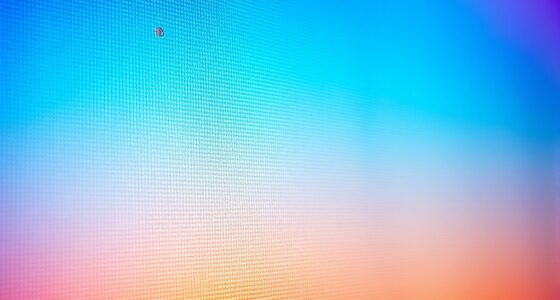Understanding viewing angles is key when choosing a screen because it affects how colors and images look from different positions. If your display has narrow angles, colors can shift or fade when you move off-center, which can hurt both work accuracy and entertainment. Wide viewing angles keep images consistent no matter where you sit, ensuring better clarity and color. By learning more about panel tech, you’ll pick a screen that matches your needs perfectly.
Key Takeaways
- Wide viewing angles ensure consistent colors and image clarity from various positions, improving overall visual experience.
- Narrow viewing angles, common in TN panels, cause noticeable color shift and brightness loss when viewed off-center.
- Understanding panel technology helps select displays that maintain accurate colors and contrast from different angles.
- Viewing angle impacts usability for collaborative work, media consumption, and professional tasks requiring color precision.
- Choosing a screen with appropriate viewing angles reduces distortion, eye strain, and ensures true-to-life images from multiple viewpoints.

Have you ever wondered why a screen looks different depending on where you sit? It’s a common experience, and the answer lies in the panel technology behind your display. Different screens use different types of panels, such as IPS, VA, or TN, each with unique ways of handling light and color. These differences directly impact your viewing angle—the range of positions from which the display maintains a clear, accurate image. When you move off-center, you might notice colors becoming dull or shifting, or the image appearing dimmer or distorted. This phenomenon, known as color shift, is a key factor in how well a screen performs at various angles. Understanding panel technology helps explain why these differences matter so much.
Panel technology determines how light passes through or reflects off the display, influencing both color accuracy and contrast. IPS panels, for example, are known for wide viewing angles and minimal color shift. This means whether you’re sitting directly in front or slightly to the side, the colors and clarity stay consistent. In contrast, TN panels typically have narrower viewing angles, so you’ll notice more color shift and loss of detail if you aren’t sitting directly in front of the screen. VA panels sit somewhere in between, offering better contrast but sometimes more noticeable color shift at wider angles. Understanding these differences helps you choose a display that suits your needs, especially if multiple people will view the screen from different positions.
Color shift occurs when the hues and brightness change as you move away from the ideal viewing angle. This isn’t just an aesthetic issue—it can affect your ability to accurately interpret images, read text, or enjoy media. For professional work that demands color precision, like photo editing or graphic design, a panel with minimal color shift is essential. For casual viewing or gaming, you might prioritize a panel technology that offers wider viewing angles, even if some color shift occurs at extreme angles.
In essence, understanding your panel technology and how it influences color shift helps you make smarter choices about screens. It’s not just about resolution or size—your viewing experience depends heavily on how well the display maintains consistent colors and clarity from different angles. Whether you’re setting up a workstation, a home theater, or a gaming setup, paying attention to these factors ensures you’ll enjoy a vibrant, true-to-life picture no matter where you sit. This knowledge empowers you to select a display that aligns with your viewing habits, minimizing surprises and maximizing satisfaction.
Frequently Asked Questions
How Does Screen Size Affect Optimal Viewing Angles?
Your screen size directly impacts your ideal viewing angles. Larger screens require you to be closer or adjust your position to see the entire display clearly without distortion. If your viewing distance is too far for a big screen, your viewing angles narrow, making some parts hard to see. To enjoy the best picture quality, match your screen size with your usual viewing distance, ensuring comfortable angles and a clear view.
Do Curved Screens Have Better Viewing Angles Than Flat Ones?
Curved screens generally offer better viewing angles than flat screens, especially when you’re sitting off-center. The curvature helps maintain consistent image quality across the display, reducing distortion and color shift. Flat screens can have limited viewing angles, causing images to look washed out or distorted from certain positions. If you want a more immersive experience with consistent clarity, curved screens are usually the better choice over flat screens.
Can Lighting Conditions Impact Perceived Viewing Angle Quality?
Think of your screen like a window; lighting conditions can distort what you see. Ambient glare and contrast shifts from poor lighting can make your viewing angle seem worse, even if the screen’s technically good. For example, in bright rooms, glare can wash out colors, reducing clarity. So yes, lighting impacts perceived viewing angle quality, making it vital to control ambient light for the best experience.
Are There Specific Viewing Angles for Gaming vs. Professional Work?
Yes, gaming screens often favor wider viewing angles to guarantee immersive experiences from various positions, while professional work requires narrower angles for precise color accuracy and consistent imaging. You should prioritize ergonomic positioning and consider screens with high viewing angle specifications to reduce eye strain and maintain color fidelity. This way, you can optimize your setup for either gaming or professional tasks, ensuring clarity, comfort, and accuracy at all times.
How Do Different Display Technologies Influence Viewing Angle Performance?
Different display technologies impact your viewing angle through polarization effects and backlight uniformity. IPS panels offer wider angles with minimal color shift thanks to better polarization, so you see consistent images from various positions. OLED screens also perform well, providing deep blacks and uniform brightness. In contrast, TN panels have narrower angles, causing color and contrast shifts due to limited polarization control. Your choice depends on how important wide viewing angles are for your activities.
Conclusion
Now that you understand viewing angles, you see why they matter. A wide angle offers freedom, clarity, and flexibility—no matter where you sit. But a narrow angle can limit your experience, making it frustrating and restrictive. So, choose wisely. Prioritize your comfort and perspective. Because in the end, your screen should serve your needs, not confine them. A better view isn’t just about pixels; it’s about how freely you can see and enjoy what’s on the screen.