If you’re looking to simplify your entertainment setup in a small room, I recommend checking out some top universal remotes like the SofaBaton X1S, U2, and Anderic RR1001. They support most TV brands, streaming devices, and smart home gadgets, making control effortless. Many feature backlit buttons, compact designs, and easy setup options. Want to find the perfect fit for your needs? Keep going—you’ll discover more options tailored for small spaces and simplicity.
Key Takeaways
- Compact size under 7 inches and lightweight design for easy handling and storage in small rooms.
- Supports multiple devices via IR, Bluetooth, Wi-Fi, simplifying control of TVs, soundbars, and smart home gadgets.
- Features simple setup with auto scan, code entry, or app-based programming for quick installation.
- Backlit, tactile buttons and ergonomic layouts enhance usability in low-light environments.
- Compatibility across major brands and protocols ensures seamless integration in limited spaces.
SofaBaton X1S Universal Remote with Hub and App

If you’re looking for a versatile remote that can control multiple devices in a small room, the SofaBaton X1S Universal Remote with Hub and App is an excellent choice. It supports over 6,000 brands and 500,000 models, working with IR, Bluetooth, and WiFi devices, including smart home integrations. The remote features a powerful hub with 360-degree control, two IR blasters, and USB-C connectivity for stable signals and flexible placement. Customizable one-click activities let you control multiple devices at once, while the LCD screen and API integration enhance usability. Though setup can be complex, its extensive compatibility and smart features make it a solid option.
Best For: Tech enthusiasts and smart home users seeking a highly customizable universal remote capable of controlling a wide range of devices with extensive compatibility and automation features.
Pros:
- Supports over 6,000 brands and 500,000 models, ensuring broad device compatibility
- Features a powerful hub with 360-degree control, two IR blasters, and USB-C connectivity for reliable signals and flexible placement
- Offers customizable one-click activities, virtual buttons, and API integration for advanced automation
Cons:
- Setup and programming can be complex and time-consuming, requiring patience and technical know-how
- Lacks a charging cradle and only includes one power brick, necessitating additional accessories for charging
- No support for Apple HomeKit or customizable LCD wallpapers, limiting smart home integration and personalization
SofaBaton X1 Universal Remote Control with Hub

The SofaBaton X1 Universal Remote Control with Hub stands out as an excellent choice for those seeking a versatile, all-in-one remote that simplifies home entertainment. It supports over 6,000 brands and 500,000 devices, including TVs, stereos, and projectors, with dual IR blasters and a 40-foot range for reliable control. Compatible with Alexa and Google Assistant, it offers voice commands for hands-free operation. The intuitive app allows customization, macros, and scene setup, making device management effortless. With ergonomic design, backlit buttons, and a “Find my remote” feature, it combines convenience and functionality, creating a streamlined, user-friendly entertainment experience.
Best For: those seeking a comprehensive, customizable universal remote that consolidates multiple devices, offers voice control, and enhances home entertainment convenience.
Pros:
- Supports over 6,000 brands and 500,000 devices for extensive compatibility
- Features smart app integration with macros, custom buttons, and scene management
- Reliable IR transmission with dual blasters, backlit buttons, and ergonomic design
Cons:
- Setup may require some initial configuration and learning curve
- Requires a smartphone and app for full customization and features
- Battery life, while up to 45 days, still needs periodic recharging or replacement
Universal TV Remote Control Compatible with Major Smart TV Brands

For anyone seeking a reliable, straightforward remote for multiple smart TVs and devices, the Universal TV Remote Control offers exceptional compatibility with major brands like Samsung, LG, Sony, and Vizio. It supports devices such as DVD/Blu-ray players and streaming devices, though it operates via infrared only, not Wi-Fi. Setup is simple—just select your device code from the list, enter it, and test. The remote is plug-and-play, requiring only batteries, with no pairing needed. Featuring quick response buttons and dedicated shortcuts for popular streaming services, it’s a practical, affordable option for basic control. Rated 4.5 out of 5 stars, many users praise its reliability and ease of use.
Best For: those seeking an easy-to-use, reliable, and affordable universal remote for controlling multiple smart TVs and media devices without the need for Wi-Fi pairing.
Pros:
- Easy setup with straightforward code selection and testing process
- Compatible with major TV brands and media devices via infrared
- Quick response buttons with dedicated shortcuts for popular streaming services
Cons:
- Limited to infrared operation; not compatible with Wi-Fi-based devices like Roku sticks or soundbars
- Some users report occasional unresponsiveness or touch sensitivity issues
- No advanced features such as voice control or smart home integration
Anderic RR1001 Universal TV Remote

Designed specifically for hospitality settings, the Anderic RR1001 Universal TV Remote offers a straightforward, easy-to-use solution for guests and elderly users. Its large keys and minimal buttons make navigation simple, with no confusing options like MENU or DVD controls. Pre-programmed for LG and Vizio TVs, it’s compatible with most HDTVs, ensuring broad usability. Setup is quick with just two steps, so users can start watching without hassle. Compact and lightweight, it’s perfect for small rooms or bedside use. While some find programming tricky for certain brands, its focus on basic functions makes it ideal for those needing a simple, reliable remote.
Best For: users in hospitality, elderly individuals, or those with low vision who need a simple, easy-to-use TV remote with basic functions.
Pros:
- Large keys and minimal buttons make navigation straightforward and accessible.
- Pre-programmed for LG and Vizio TVs, allowing quick setup without complex programming.
- Compact and lightweight design suitable for bedside use or small rooms.
Cons:
- Some users may experience difficulty programming certain TV brands like Sharp.
- Limited to basic functions; does not support advanced features or streaming controls.
- Small instruction print can be challenging for users with visual impairments.
10-Pack Clean Remote CR1 Universal TV Remote Required by Best Western
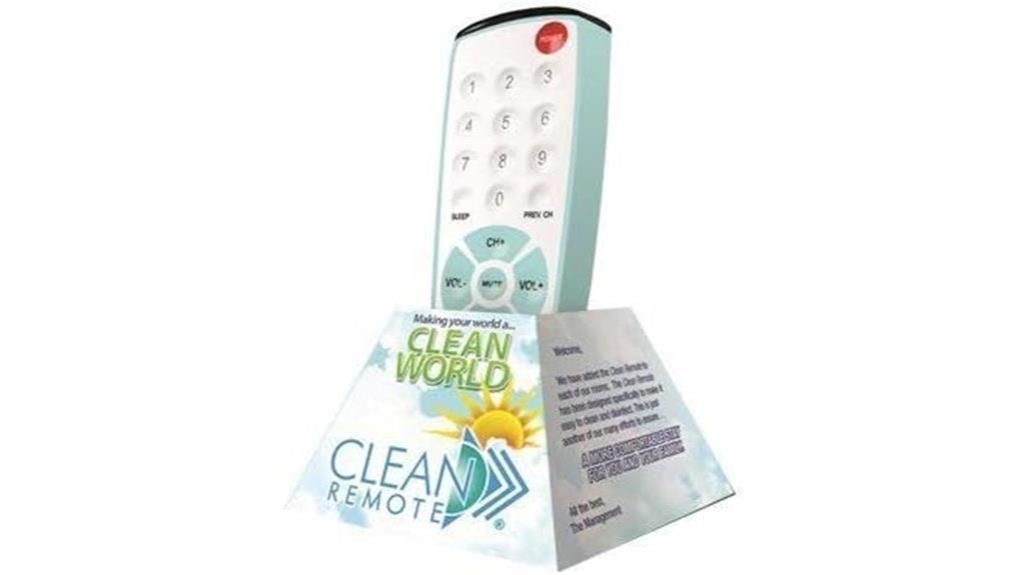
When selecting a remote for hospitality or healthcare settings, the Pack Clean Remote CR1 Universal TV Remote stands out because it requires no programming and offers easy, one-touch setup. Designed for hotels, nursing homes, and medical facilities, it’s compatible with 250 brands, including older models. Its spillproof, nonporous surface makes cleaning and disinfection simple, reducing bacteria by 99%. The remote features a hidden battery compartment that requires just two AAA batteries. It’s durable, prevents guests from changing settings, and is highly rated for ease of use and sanitation. This remote streamlines operations and ensures a clean, reliable experience for both staff and guests.
Best For: hospitality, healthcare, and caregiving facilities seeking a durable, easy-to-clean remote that requires no programming.
Pros:
- No programming needed; one-touch setup simplifies operation
- Spillproof, nonporous surface allows for easy cleaning and disinfection, reducing bacteria by 99%
- Compatible with 250 brands, including older TVs, ensuring broad use in various environments
Cons:
- Not suitable for blind users due to lack of tactile features
- Requires two AAA batteries, which are not included
- May be less feature-rich than advanced remote controls with multiple functions
UltraPro OneTouch Universal Remote Control for Smart TVs

The UltraPro OneTouch Universal Remote Control stands out as an excellent choice for anyone seeking a simple, all-in-one remote for their smart TVs and streaming platforms. Designed in the USA, it supports six major TV brands—Samsung, LG, Sony, Vizio, Fire TVs, and Roku—and four popular streaming services like Netflix and Disney+. Setup is quick—just insert batteries and press the brand button. The fully backlit keypad makes it easy to use in dark rooms, and hotkeys give direct access to streaming apps. It controls multiple devices from any angle, making it a versatile, affordable, and user-friendly option for decluttering your entertainment space.
Best For: those seeking an affordable, easy-to-use universal remote compatible with multiple smart TV brands and streaming platforms, especially for dark-room viewing or multi-device control.
Pros:
- Easy setup with no complex programming; just insert batteries and press the brand button
- Fully backlit keypad enhances usability in low-light environments
- Controls multiple devices from any angle, reducing clutter and replacing several remotes
Cons:
- Some Roku TVs may require simple code entry for full functionality
- Occasional reports of pointing accuracy issues or needing multiple presses for response
- Not included: batteries, which are required for operation
Gmatrix A-TV10 Large Button Universal Waterproof Remote Control

If you’re looking for a remote that’s simple to use and built for durability, the Gmatrix A-TV10 Large Button Universal Waterproof Remote Control stands out. It features oversized, easy-to-see buttons perfect for seniors or visually impaired users, with only six essential controls—power, volume, and channel. Its waterproof design, including a rubber cover over the battery compartment, makes it highly durable and easy to clean. Programming is straightforward with an automatic search, and it supports controlling other devices if you have the original remotes. Weighing just 3.2 ounces and measuring 6 x 2 x 1 inches, it’s a reliable, user-friendly choice for simplifying your TV experience.
Best For: seniors, visually impaired individuals, or anyone seeking a simple, durable, and waterproof remote control for easy TV operation.
Pros:
- Large, easy-to-see buttons suitable for users with vision or motor impairments
- Waterproof design with a rubber cover enhances durability and ease of cleaning
- Simple programming with automatic search makes setup quick and straightforward
Cons:
- Limited to basic functions; does not support advanced features or smart TV controls
- Programming may require multiple attempts, especially with newer TV models
- Batteries are not included, requiring an additional purchase before use
Universal TV Remote Control for Smart TVs and Devices

A universal TV remote control for smart TVs and devices is an ideal choice for anyone seeking to simplify their entertainment setup. It’s compatible with major brands like Samsung, LG, Sony, and others, and can control up to three devices at once—such as your TV, sound bar, and streaming player. Setup is straightforward: just press and hold the setup button, select the device, and enter a 4-digit code from the included list. While it doesn’t support RF streaming sticks like Roku or Fire TV, it offers broad compatibility for most other audio and video equipment, making your entertainment system much easier to manage.
Best For: users who want a versatile, easy-to-program remote compatible with multiple major TV brands and audio/video devices without the need for RF streaming stick support.
Pros:
- Broad compatibility with major TV brands like Samsung, LG, Sony, and more
- Controls up to three devices simultaneously for convenience
- Simple setup process with included code list and clear instructions
Cons:
- Not compatible with RF streaming devices such as Roku or Fire TV sticks
- Batteries (AAA) are not included, requiring additional purchase
- Limited to controlling up to three devices at once, which may be insufficient for more complex setups
Universal AC Remote Control, 6000-in-1 LCD Controller for Multiple Brands

Looking for a versatile remote that simplifies controlling multiple brands of air conditioners? The Universal AC Remote Control, 6000-in-1 LCD Controller, might be just what you need. It works with brands like Mitsubishi, Toshiba, LG, Samsung, and more, making it highly compatible. Setup is straightforward—just insert batteries and press power; no need to input codes. Customers appreciate its responsiveness and handy auto scan feature. However, some brands like Fujitsu can be tricky, and auto scan may continue after finding a code. Overall, it’s an affordable, easy-to-use option that streamlines your AC control with minimal fuss.
Best For: those seeking an affordable, user-friendly universal remote to control multiple brands of air conditioners without complex programming.
Pros:
- Easy setup with no code input required, simply insert batteries and press power
- Compatible with a wide range of brands including Mitsubishi, LG, Samsung, and more
- Features auto scan and multiple control options for convenience
Cons:
- Auto scan may continue after finding a working code, requiring manual intervention
- Some brands like Fujitsu may not respond properly or require additional troubleshooting
- Occasional issues with units stopping working or difficulty entering codes
Big Button Universal TV Remote

The Big Button Universal TV Remote stands out as an ideal choice for seniors and individuals with limited dexterity or vision impairments. Its large, tactile buttons and extra-large enter button make steering easy and intuitive. The remote is compact, lightweight, measuring just 7 x 2 x 1 inches, so it’s simple to handle and store. Compatible with major TV brands, it offers straightforward programming—just hold Mute and Volume+ to sync. Powered by 2 AAA batteries (not included), it requires no complicated setup. Perfect as a gift, it simplifies TV control for those who need a more accessible, user-friendly remote.
Best For: individuals with limited dexterity, vision impairments, or those who need an easy-to-use remote, especially seniors and dementia or Alzheimer’s patients.
Pros:
- Large, tactile buttons with an extra-large enter button for easy operation
- Compact, lightweight design making it easy to handle and store
- Simple programming process with no complicated setup required
Cons:
- Not compatible with cable boxes, Firestick, or Roku devices
- Requires 2 AAA batteries (not included) which may need frequent replacement
- Limited to basic TV control functions, lacking advanced features or smart capabilities
GE Universal Remote Control with Backlit Buttons for Samsung, LG, Roku, Apple TV, 4 Devices

For anyone seeking a reliable, compact remote that simplifies controlling multiple devices in a small room, the GE Universal Remote with Backlit Buttons stands out. It can manage up to four devices like TVs, Blu-ray players, streaming media players, and soundbars, supporting major brands with an extensive code library. It’s preprogrammed for Samsung TVs and easy to set up via automatic code search or manual entry. The fully backlit blue buttons make nighttime use effortless, and its sleek brushed graphite finish looks modern. While RF devices like Roku sticks aren’t compatible, it’s praised for affordability, durability, and straightforward operation—perfect for streamlining your entertainment setup.
Best For: users seeking an affordable, reliable, and stylish universal remote to control multiple devices in a small room, especially those who value backlit buttons for easy nighttime use.
Pros:
- Supports up to four devices with extensive brand compatibility, simplifying home entertainment.
- Fully backlit blue buttons enhance visibility in low-light environments.
- Compact, sleek design with a modern brushed graphite finish offers both style and portability.
Cons:
- Incompatible with RF-based devices like Roku streaming sticks and Amazon Fire TV/Sticks.
- Some functions, such as master volume or certain device-specific features, may not work perfectly or require trial-and-error setup.
- Limited backlight duration may require pressing a button to re-illuminate the remote.
SofaBaton X1S Universal Remote with Hub

If you’re seeking a universal remote that combines extensive device compatibility with smart home integration, the SofaBaton X1S with its hub is an excellent choice. It supports over 500,000 devices via IR, Bluetooth, Wi-Fi, and cloud codes, covering TVs, soundbars, projectors, and more. The included hub offers 360-degree signaling and long-range RF control, even behind cabinets. Customizable buttons, one-touch activities, and app-based programming make setup easy. Plus, it’s compatible with Alexa and Google Assistant for voice control. With a premium build, backlit buttons, and a reliable performance, the SofaBaton X1S simplifies managing your entire entertainment system.
Best For: those seeking a highly customizable universal remote with extensive device support and smart home integration for seamless entertainment management.
Pros:
- Supports over 500,000 devices via IR, Bluetooth, Wi-Fi, and cloud code library for broad compatibility
- Includes a powerful hub with 360-degree signaling and long-range RF control for flexible operation behind cabinets
- Allows extensive customization through app, including one-touch activities, button reprogramming, and smart home automation integration
Cons:
- Setup may require some tweaking and learning of commands to achieve optimal responsiveness
- Slightly top-heavy design could affect handling comfort for some users
- Price point around $200 may be high for those seeking basic remote functions
Universal 8-in-1 Universal Remote Control for TVs and Streaming Devices

Designed for versatility and ease of use, the Universal 8-in-1 Remote Control seamlessly manages multiple device types, making it an ideal choice for small rooms with limited space and multiple entertainment options. It controls up to eight device categories, including TVs, soundbars, streaming media players, and more, compatible with all major brands. The backlit buttons are perfect for dark environments, and you can toggle the illumination on or off. Setup is straightforward—just press SETUP, select your device, and enter a 4-digit code. With quick response times and rigorous testing, this remote offers reliable performance and comes with dedicated customer support for peace of mind.
Best For: Home entertainment enthusiasts seeking an all-in-one remote that simplifies managing multiple devices in small spaces with easy setup and reliable performance.
Pros:
- Compatible with all major TV brands and multiple device types, reducing the need for multiple remotes
- Backlit buttons enhance usability in dark environments, with toggle feature for convenience
- Quick response time of 0.2 seconds ensures smooth and responsive control
Cons:
- Setup may require trial and error with multiple codes for perfect device matching
- Some users might find the 4-digit code entry process slightly time-consuming
- While rigorous testing is performed, individual device compatibility issues could still arise
SofaBaton U2 Universal Remote with Backlight

The SofaBaton U2 Universal Remote with Backlight stands out as an ideal choice for those who need reliable control in dimly lit rooms. It supports over 6,000 brands and 500,000+ devices, ensuring broad compatibility for most home entertainment setups. Setup is straightforward via the app, where I can easily add devices, customize buttons, and create macros. Its backlit buttons make it easy to see in darkness, and the ergonomic design feels comfortable to hold. With a strong infrared range of up to 35 feet, I get reliable signals from anywhere in the room. Overall, U2 offers a seamless, customizable experience in a compact, well-built package.
Best For: those seeking a reliable, customizable universal remote with excellent backlit visibility and extensive device compatibility for their home entertainment system.
Pros:
- Supports over 6,000 brands and 500,000+ devices, ensuring broad compatibility
- Backlit buttons and ergonomic design for easy use in dark environments
- Simple setup via app with customization options like macros and button reassignments
Cons:
- Not compatible with WiFi-only devices
- Requires smartphone app for setup and customization, which may be less convenient for some users
- Firmware updates are needed periodically to maintain optimal functionality
TV Remote for Seniors, Large Button Big Button Remote (Black)

Large button remotes like the TV Remote for Seniors are a top choice for anyone seeking an easy-to-use device. Its big, tactile buttons make pressing and steering straightforward, especially for those with limited dexterity or visual impairments. The remote is lightweight and compact, measuring just 6 by 2 by 1 inches, so it’s comfortable to hold and store. Compatible with major TV brands, it offers straightforward programming—just turn on your TV, press and hold Mute and Volume+ for up to 60 seconds. Powered by 2 AAA batteries (not included), it’s an excellent, practical gift for seniors, caregivers, or anyone needing an accessible remote.
Best For: seniors, visually impaired individuals, and anyone with mobility challenges seeking an easy-to-use TV remote.
Pros:
- Large, tactile buttons designed for easy pressing and visibility
- Compact and lightweight for comfortable handling and storage
- Universal compatibility with major TV brands makes setup straightforward
Cons:
- Not compatible with streaming devices like Firestick or Roku
- Batteries are not included, requiring an extra purchase
- Limited to basic TV control functions, lacking advanced features
Factors to Consider When Choosing a Small Room Universal Remote

When choosing a small room universal remote, I look at its compatibility with my devices and how easy it is to set up. I also consider if the buttons are accessible and if the control options suit my needs. Size and ergonomics matter too, making sure the remote feels comfortable and fits well in my hand.
Device Compatibility Range
Choosing a universal remote that works seamlessly in a small room requires careful attention to device compatibility. I make sure the remote supports all my devices, from smart TVs to sound systems and streaming devices. It’s important to check the remote’s device database size—larger databases often include support for newer or less common brands. I prefer remotes that can control everything with a single unit, so I don’t need multiple remotes cluttering my space. Learning functions or customizable codes are a plus, especially for older or unsupported devices. Finally, I verify the communication protocols—IR, Bluetooth, or Wi-Fi—to ensure I can control my devices comfortably from a short distance. This ensures a smooth, unified entertainment experience without compatibility hiccups.
Easy Programming Process
A straightforward programming process is essential for setting up a universal remote in a small room without frustration. I look for remotes that let me sync devices quickly, whether through entering pre-set codes or using automatic search functions. Many remotes simplify setup with clear instructions and minimal steps, often guiding me through pressing a button or using a companion app. If automatic code searches don’t work, I appreciate options like learning commands from my existing remotes, which makes setup easier. The ability to easily reprogram or customize buttons later is also important, so I can adapt the remote as my entertainment system evolves. Overall, a user-friendly remote should make programming quick, simple, and intuitive, saving me time and hassle while ensuring all my devices are easily accessible.
Button Accessibility Features
Button accessibility features are crucial for ensuring that everyone can easily operate a universal remote in a small room, regardless of their physical or visual abilities. Large, tactile buttons make it easier for users with limited dexterity or visual impairments to identify and press controls confidently. High-contrast labels and backlit keys improve visibility in low-light situations, reducing frustration. Simplified button layouts with minimal functions help prevent confusion, especially for elderly or cognitively challenged users. Elevated or textured buttons assist with locating controls by touch, supporting those with mobility or sensory impairments. Additionally, customizable buttons or programmable macros can streamline operations, making common tasks quicker and easier. Prioritizing these features guarantees the remote is functional and accessible for all users.
Control Protocol Options
Control protocol options directly affect how well your universal remote works with your devices and the range it can cover in a small room. If your remote uses infrared (IR), it needs a clear line-of-sight to function, which can be limiting if devices are hidden behind cabinets. Bluetooth and Wi-Fi protocols offer wireless control, making it easier to operate smart devices or entertainment systems from across the room, often through app or voice commands. Some advanced remotes support multiple protocols simultaneously, allowing seamless control over various devices without switching remotes. Choosing the right protocol impacts setup complexity, response speed, and compatibility with smart or RF-based devices. Consider your device ecosystem and how you prefer to control your entertainment setup when selecting a remote with suitable protocols.
Size and Ergonomics
When choosing a small room universal remote, size and ergonomics are essential for comfortable and efficient use. A compact remote, ideally under 7 inches, fits easily in one hand and won’t clutter tight spaces. Ergonomic design features, like contoured shapes and textured grips, make handling more comfortable and reduce hand fatigue during long viewing sessions. Lightweight construction, under 4 ounces, guarantees effortless operation without strain or accidental drops. The button layout should be straightforward, with clearly labeled controls for quick access and minimal confusion in confined areas. Backlit buttons or glow-in-the-dark features are also helpful, improving visibility in dimly lit rooms. Prioritizing size and ergonomic comfort helps create a seamless, frustration-free entertainment experience.
Smart Integration Capabilities
Smart integration capabilities are increasingly important when choosing a small room universal remote, as they allow you to connect and manage not just your entertainment devices but also your smart home systems. A remote with these features can connect via Wi-Fi or Bluetooth, giving you control over smart home gadgets like lights, thermostats, and IoT devices. Compatibility with voice assistants like Alexa or Google Assistant means you can operate everything hands-free and create automation routines effortlessly. Additionally, advanced remotes often support app integration or API access, making customization simple. These features guarantee you can control multiple device types through one interface, streamlining your setup. Firmware updates and cloud support help maintain compatibility with new devices, making your remote future-proof in a rapidly evolving smart home environment.
Frequently Asked Questions
How Do Universal Remotes Improve Entertainment Setup Efficiency?
Universal remotes make my entertainment setup more efficient by consolidating multiple device controls into one easy-to-use device. Instead of juggling several remotes, I can switch between my TV, sound system, and streaming devices seamlessly. They save me time, reduce clutter, and simplify troubleshooting. With just a few buttons, I get quick access to all my entertainment options, making my viewing experience much smoother and more enjoyable.
Are Universal Remotes Compatible With All Smart TV Brands?
Yes, universal remotes are generally compatible with most smart TV brands, but it’s not guaranteed for all. I always check the remote’s compatibility list or the manufacturer’s website before buying. Some remotes work seamlessly with popular brands like Samsung, LG, and Sony, while others may need additional setup or isn’t compatible at all. So, it’s best to verify compatibility to confirm a smooth experience.
What Features Should I Prioritize in a Small Room Remote?
When choosing a small room remote, I prioritize ease of use, so I look for intuitive layouts and large buttons. I also value compatibility with my devices, so I check for broad device support. A good remote should have quick access to essential functions like volume, power, and input selection. Battery life and a comfortable grip matter too; these features guarantee I can control my entertainment setup effortlessly without frustration.
Can Universal Remotes Control Multiple Devices Simultaneously?
Think of a universal remote as a conductor guiding an orchestra—yes, it can control multiple devices, but not all at once in perfect harmony. Most remotes allow you to switch between devices easily, but controlling several simultaneously isn’t typical. Instead, they streamline your setup, letting you switch devices with a single press. Focus on remotes that offer easy device switching and customizable controls for a seamless entertainment experience.
How Easy Is It to Program a Universal Remote for Beginners?
Programming a universal remote for beginners is surprisingly straightforward. I found that most remotes come with clear instructions and easy-to-follow setup codes. You just need to identify your device brand, enter a few button presses, and test the connection. Some remotes even have automatic code searches that make setup faster. Overall, I’d say it’s user-friendly, even if you’re new to remote programming.
Conclusion
So, which remote will finally make your entertainment setup effortless? The right choice could transform how you watch, stream, and relax—it’s closer than you think. But here’s the catch: the perfect remote isn’t just about features; it’s about how seamlessly it fits into your life. Are you ready to discover that game-changer? Stay tuned—your simplified entertainment experience is just one decision away.









