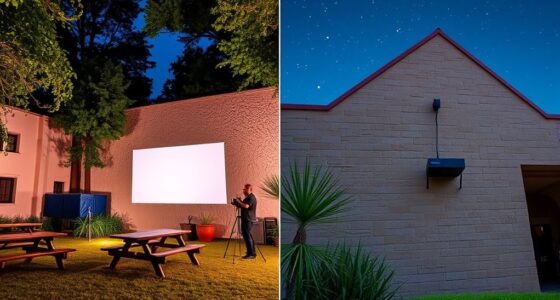To position seats effectively for a projector screen, place the screen at eye level and guarantee all seats are within 2-3 times its width for clear viewing. Arrange the seats in a semi-circular or angled layout to foster engagement and avoid glare from ambient light. Use comfortable chairs with enough space for movement, and position the seats to provide unobstructed sightlines. Keep these tips in mind to create an inviting, ergonomic setup that keeps everyone engaged—learn more to optimize your space.
Key Takeaways
- Position the projector screen at eye level for optimal viewing comfort.
- Arrange seats within 2-3 times the screen’s width to ensure clear visibility.
- Use semi-circular or angled layouts to promote engagement and inclusivity.
- Ensure all seats have unobstructed sightlines, avoiding glare and reflections.
- Provide comfortable, ergonomic seating with adequate spacing for focus and relaxation.

Have you ever wondered how the right seating arrangement can transform an event or meeting? It’s more than just placing chairs in a circle or rows; it’s about creating an environment that maximizes audience engagement and guarantees ergonomic comfort. When you design your seating thoughtfully, you invite your audience to stay attentive, participate actively, and feel comfortable throughout the session.
To start, consider the placement of your projector screen. Positioning the seats so everyone has a clear, unobstructed view is vital. If the seats are too far back or at awkward angles, viewers will strain their necks or squint, which diminishes engagement. Aim to keep the seating within a comfortable viewing distance—generally, about two to three times the screen’s width. This proximity helps viewers stay focused and absorb the content more effectively. Also, ensure the screen is at eye level for the majority of your audience; this reduces neck strain and promotes better posture, contributing to ergonomic comfort.
Position your projector screen at eye level for optimal viewing and comfort.
Next, think about how the seating layout influences audience engagement. Rows facing the projector are traditional but can sometimes create a passive atmosphere. Instead, consider semi-circular or angled arrangements that open up the space. These configurations foster a more inclusive environment where participants feel connected to the presenter and each other. When your audience feels more engaged, they’re more likely to participate, ask questions, and stay attentive.
Don’t forget about comfort. If your seats are hard or poorly supportive, attendees may shift frequently or become disengaged. Opt for ergonomic chairs or padded seats that support proper posture. Providing enough space between seats prevents overcrowding, making your audience feel relaxed and less distracted by discomfort. Additionally, ensure aisles are wide enough for easy movement, allowing attendees to stretch or step out without disturbing others.
Lighting also plays a role in seating arrangement effectiveness. Position seats so that ambient light doesn’t reflect off the screen, which can cause glare and eye strain. Proper lighting complements ergonomic comfort by reducing visual strain, helping viewers stay focused longer.
Frequently Asked Questions
What Is the Ideal Distance Between Seats and the Projector Screen?
You should position seats about 1.5 to 2.5 times the screen height away from the projector for ideal audience comfort and sightline. This distance minimizes neck strain and ensures everyone sees the screen clearly. Keep in mind that closer seats might cause distortion, while seats too far back could reduce engagement. Adjust the distance based on the room size and projector specifications to find the perfect balance.
How Does Room Size Affect Seating Arrangement Choices?
A wise person once said, “Size matters.” When choosing seating arrangements, consider your room size carefully. Larger rooms require more space between seats and the projector to optimize room acoustics and comfort, accommodating your seating capacity comfortably. Smaller rooms call for tighter arrangements to maximize space without sacrificing sound quality. Always tailor your setup to balance visibility, sound, and capacity, ensuring everyone enjoys the presentation.
Are There Ergonomic Considerations for Long Viewing Sessions?
For long viewing sessions, you should prioritize ergonomic comfort by choosing seats with proper lumbar support and adjustable features. Incorporate seating flexibility to allow users to shift positions easily, reducing fatigue. Guarantee the chairs are at an appropriate height relative to the screen, and consider adding armrests for added support. By focusing on ergonomic comfort and seating flexibility, you’ll enhance the viewing experience and help prevent discomfort during extended sessions.
How Can Seating Arrangements Minimize Glare and Reflections?
To minimize glare and reflections, position seats so you’re not facing windows or bright light sources directly. Use curtains or blinds to control ambient light, reducing light reflection on the screen. Arrange seats at an angle to the projector to avoid direct glare, and consider matte or anti-reflective screens. Proper lighting and seat placement help you enjoy a clear view and reduce eye strain during long viewing sessions.
What Are the Best Arrangements for Interactive Presentations?
Think of your space as a lively dance floor. For interactive presentations, opt for a classroom setup that encourages engagement, with seats facing each other to foster discussion. Alternatively, a theater style arrangement works if you want focused attention while still allowing interaction through Q&A. Position seats to maximize visibility and accessibility, making sure everyone feels part of the performance, not just an audience watching from the sidelines.
Conclusion
Now that you’ve mastered the art of seating arrangements, think of your space as a carefully choreographed dance. When you position seats thoughtfully, you create a harmonious flow that draws your audience into the heart of the projection’s story. Just as a skilled conductor guides each note, your mindful placement turns an ordinary room into an enthralling theater. With these tips, you’re ready to craft an experience where every seat becomes the front row of connection and wonder.