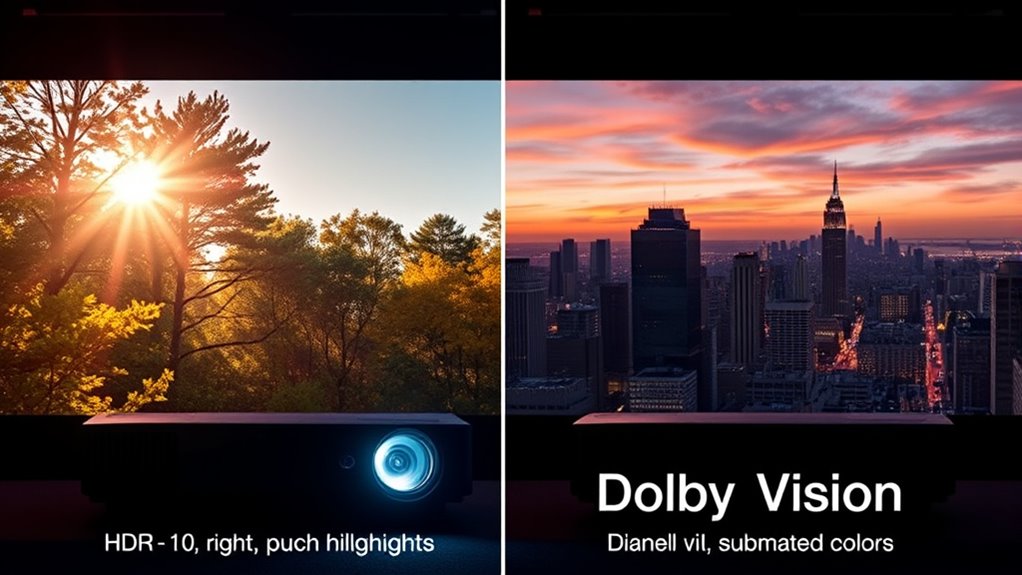HDR10 and Dolby Vision both boost your projector’s picture quality, but they do it differently. HDR10 offers broader compatibility and uses static metadata, providing consistent color and contrast but less scene-by-scene adjustment. Dolby Vision uses dynamic metadata for more precise improvements, with brighter highlights and a wider color gamut. To get the best experience for your setup, understanding these differences helps, and exploring more details will guide you in choosing the right format.
Key Takeaways
- HDR10 uses static metadata for consistent color and contrast, while Dolby Vision employs dynamic metadata for scene-by-scene optimization.
- Dolby Vision supports a wider color gamut (BT.2020) and higher peak brightness, offering more vibrant and lifelike images.
- HDR10 is more universally compatible and affordable, whereas Dolby Vision often requires premium hardware and has limited content.
- Dolby Vision provides superior contrast and detail in dark viewing environments, ideal for home theaters.
- The choice depends on your projector’s support, viewing environment, and budget for optimal HDR performance.
What Is HDR10 and How Does It Work?

HDR10 is a widely used HDR format that enhances the visual experience by delivering brighter highlights, deeper blacks, and a wider color range. It relies on specific metadata to optimize color calibration, guaranteeing images appear vibrant and accurate. Because of its simplicity, HDR10 offers broad hardware compatibility across many projectors and devices, making it accessible for various setups. When configuring your projector, verify it supports HDR10 to get the full benefit of enhanced contrast and color. This format uses static metadata, meaning the same settings apply throughout the entire video. While it’s less dynamic than other HDR formats, HDR10 still considerably improves picture quality, providing a more immersive viewing experience without requiring specialized hardware adjustments. Additionally, color accuracy is maintained through its metadata, ensuring consistent visual performance.
The Technology Behind Dolby Vision

Dolby Vision enhances HDR performance by using dynamic metadata that adjusts settings scene-by-scene or even frame-by-frame, delivering ideal contrast, brightness, and color accuracy throughout the entire content. This dynamic approach allows your projector to optimize each scene’s visual quality, making images appear more lifelike. The technology also relies on advanced color grading, which ensures the colors are precisely calibrated for depth and richness. Unlike static HDR formats, Dolby Vision’s dynamic metadata provides the flexibility to enhance details in shadows and highlights, giving you a more immersive viewing experience. This combination of dynamic metadata and meticulous color grading is what sets Dolby Vision apart, enabling your projector to adapt to the content’s specific requirements and deliver stunning visual fidelity. Additionally, the content adaptation capabilities of Dolby Vision help in maintaining consistent quality across different display environments, ensuring an optimal viewing experience regardless of ambient lighting conditions.
Brightness and Contrast Capabilities in HDR Formats

While Dolby Vision’s dynamic metadata enhances overall image quality, brightness and contrast capabilities are also key factors that influence your viewing experience. With proper projector placement, you can maximize contrast by reducing ambient light and positioning the projector for ideal brightness. Dolby Vision typically offers higher peak brightness levels, allowing for more vivid highlights, while HDR10 often has more limited brightness ranges, affecting contrast depth. Sound integration plays a role too, as a well-placed projector with good contrast can create a more immersive environment, complementing your audio system. Additionally, understanding the quality assessment of your projector helps ensure you select a model that supports superior brightness and contrast in HDR formats, ensuring sharper images with richer details, delivering a more engaging and energetic viewing experience.
Color Range and Gamut Differences

You’ll notice that HDR formats differ in their color spectrum coverage, affecting how vibrant and realistic images appear. Gamut precision levels also vary, influencing the accuracy and consistency of colors across content. Understanding visual color depth helps you see how rich and detailed the colors will look on your projector. Additionally, familiarity with animated movies that touch hearts can give you a better sense of how different formats handle emotional and visual storytelling.
Color Spectrum Coverage
Color spectrum coverage plays a vital role in how vividly your projector displays images. A wider color gamut means richer, more accurate colors, enhancing overall color fidelity. HDR formats like Dolby Vision typically support a broader spectrum compared to HDR10, allowing for more vibrant and lifelike pictures. Proper display calibration is essential to maximize these benefits, ensuring colors are accurately rendered. The table below highlights key differences:
| Feature | Dolby Vision | HDR10 |
|---|---|---|
| Color Gamut | Broader (BT.2020) | Standard (DCI-P3) |
| Brightness Range | Dynamic, scene-specific | Static, baseline |
| Color Fidelity | Higher | Moderate |
| Display Calibration | Critical for ideal | Important but less so |
| Overall Spectrum Coverage | More extensive | More limited |
Choosing Dolby Vision can provide superior color spectrum coverage, but proper calibration ensures you see the full potential. Proper calibration techniques help optimize display performance and color accuracy.
Gamut Precision Levels
Gamut precision levels determine how accurately a projector reproduces colors within its specified range. The color gamut defines the spectrum of colors a projector can display, directly impacting color accuracy. Higher precision levels mean your projector can reproduce colors more faithfully, resulting in richer and more natural images. Dolby Vision often supports a wider color gamut, allowing for more vibrant and nuanced colors, whereas HDR10 typically covers a slightly narrower range. This difference affects how true-to-life your images appear, especially in scenes with intense color variations. When evaluating projectors, consider their gamut precision levels to ensure they meet your expectations for color fidelity. A projector with higher gamut precision provides better color accuracy, delivering a more immersive and realistic viewing experience. Additionally, vetted materials and technologies are essential to ensure consistent and reliable color reproduction over time.
Visual Color Depth
Visual color depth refers to the range of colors a projector can display, which directly impacts the realism and vibrancy of the image. Higher color bit depth allows for more nuanced shades, enhancing color saturation and detail. This means smoother gradients and richer hues, making scenes look more lifelike. Dolby Vision typically supports a 12-bit color bit depth, offering over 68 billion colors, while HDR10 usually supports 10-bit, with around 1 billion colors. To visualize, consider this comparison:
| Feature | HDR10 | Dolby Vision | Effect on Image |
|---|---|---|---|
| Color Bit Depth | 10-bit | 12-bit | More colors, smoother gradations |
| Color Saturation | Standard | Enhanced | More vibrant, realistic images |
| Gamut Coverage | DCI-P3 | Rec. 2020 | Broader color spectrum |
This difference influences how vivid and immersive your viewing experience feels, especially when combined with wide color gamuts that expand the color range even further.
Compatibility With Projectors and Devices

When choosing between HDR10 and Dolby Vision, it’s important to contemplate their compatibility with your projector and other devices. Device compatibility varies, so you should check if your projector supports either format. Dolby Vision often requires more advanced hardware, making it less universally compatible than HDR10, which is more widely supported across projectors and TVs. Additionally, consider streaming support; some streaming platforms may favor one format over the other, influencing your viewing options. If your devices only support HDR10, you’ll be limited to that format’s features, while Dolby Vision enhances picture quality where supported. Ensuring your equipment can handle your preferred HDR format guarantees a seamless experience without needing extra hardware or compromises. Moreover, understanding the AI security landscape can help you make more informed choices about the technology you adopt for optimal performance and safety.
Content Availability and Support

Content availability and support play a crucial role in choosing between HDR10 and Dolby Vision. You’ll find that streaming platforms vary in their support for each format, influencing your access to content. HDR10 is more widely adopted, so many streaming services license content in this format, guaranteeing broad compatibility. Dolby Vision, while offering superior picture quality, has more limited support due to stricter content licensing and licensing fees. This means not all streaming platforms or content libraries include Dolby Vision titles. If you prioritize a vast selection of HDR content, HDR10 might be your best choice. However, if your preferred streaming services support Dolby Vision, you’ll enjoy enhanced visuals when the content is available. Always check the platform’s support to ensure your favorite content is compatible with your projector. Additionally, understanding content licensing can help you anticipate which formats are more likely to be available on your preferred platforms.
Performance in Different Viewing Environments

Your viewing environment greatly impacts how HDR formats perform. Bright ambient light can wash out images, making brightness vital, especially outdoors. In dark rooms, contrast and color accuracy become more noticeable, affecting your overall experience. Additionally, integrating advanced sustainability initiatives into your setup can enhance energy efficiency and reduce environmental impact.
Brightness in Ambient Light
Brightness in ambient light plays a essential role in how well HDR10 and Dolby Vision perform in different viewing environments. If your room has high ambient light, you’ll notice screen glare that reduces picture clarity. To adapt, consider these factors:
- Increase projector brightness to combat ambient noise and glare, ensuring images stay vivid.
- Use matte screens to minimize screen glare and improve contrast.
- Control ambient noise levels to prevent distractions and maintain focus on the image.
In well-lit environments, HDR content benefits from higher brightness levels, making details pop. Dolby Vision typically offers better performance here due to its dynamic tone mapping. Conversely, in darker rooms, lower ambient light allows HDR formats to shine without sacrificing contrast or color accuracy.
Contrast in Dark Rooms
In dark rooms, contrast becomes the key factor that determines how vividly HDR10 and Dolby Vision perform. A high black level allows for deeper shadows and more detail in dark scenes, enhancing overall picture quality. Dolby Vision often offers better black levels due to its dynamic tone mapping, resulting in richer contrast. However, light leakage can undermine this advantage, causing whites to bleed into dark areas and reducing perceived contrast. For peak performance, guarantee your projector has minimal light leakage and can produce true blacks. This is especially important in dark rooms, where even small imperfections in contrast become more noticeable. When contrast is well-managed, both HDR formats can deliver stunning visuals, but Dolby Vision’s advanced processing tends to excel in creating immersive dark scene details.
Color Accuracy Outdoors
When watching outdoors, achieving accurate colors becomes more challenging due to ambient light and changing conditions. Outdoor glare and sunlight contrast can wash out vibrant hues, making color fidelity harder to maintain. To improve color accuracy, consider these factors:
- Screen Brightness: A high-lumen projector helps combat sunlight contrast, keeping colors vivid.
- Shade and Positioning: Using a shaded area minimizes outdoor glare, enhancing color clarity.
- Ambient Light Control: Reducing surrounding light sources prevents color distortion caused by stray light.
Cost and Accessibility Considerations

While HDR10 projectors tend to be more affordable and widely available, Dolby Vision options often come with higher costs and limited accessibility. The pricing differences are significant, with Dolby Vision-enabled projectors usually costing more due to advanced technology and licensing fees. Device compatibility is another consideration; not all projectors support Dolby Vision, so you may need to invest in specific models to enjoy its benefits. HDR10, on the other hand, is an open standard, making it easier to find budget-friendly options that work with a broader range of devices. If affordability and ease of access are priorities, HDR10 generally offers better options. However, if you’re willing to invest more for premium picture quality, Dolby Vision could be worth the extra expense.
Choosing the Right HDR Format for Your Setup

Choosing the right HDR format for your setup depends on your viewing preferences, budget, and the devices you already own. To make the best choice, consider these factors:
- HDR calibration: Confirm your projector supports easy calibration for superb picture quality, especially if you’re leaning towards Dolby Vision’s dynamic tone mapping.
- Ambient lighting: If your room has lots of ambient light, HDR formats with higher brightness capabilities like HDR10 might perform better.
- Content compatibility: Check which HDR formats are supported by your favorite movies and streaming services to avoid mismatch issues.
Matching these factors helps you select the HDR format that enhances your viewing experience, whether prioritizing vibrant colors, contrast, or ease of setup.
Frequently Asked Questions
Which HDR Format Offers Better Future-Proofing for New Content?
Dolby Vision offers better future-proofing for new content because of its advanced Content Compatibility and Streaming Support. It dynamically adjusts brightness and color for each scene, ensuring compatibility with upcoming high-quality content. Dolby Vision’s growing adoption in streaming services and devices means you’ll stay ahead as more content is optimized for it. So, if you’re looking for long-term readiness, Dolby Vision is the smarter choice for future content.
How Does HDR10+ Compare to HDR10 and Dolby Vision?
Think of HDR10+ as a chameleon in the world of HDR formats. It offers dynamic metadata like Dolby Vision, meaning it adapts to each scene for richer visuals. Unlike HDR10, which is static, HDR10+ enhances compatibility with various devices, making your content streaming options more flexible. While Dolby Vision still leads in depth and detail, HDR10+ bridges the gap, promising better future-proofing and broader HDR format compatibility for your projector.
Can Projectors Switch Between HDR Formats Seamlessly?
Yes, many modern projectors can switch between HDR formats seamlessly, ensuring you experience the best possible picture quality. This feature maintains color accuracy and brightness consistency across different HDR standards like HDR10 and Dolby Vision. When a projector supports multiple HDR formats, it adapts dynamically, optimizing contrast and detail, so your viewing remains vibrant and immersive without manual adjustments.
What Are Common Issues When Calibrating HDR Projectors?
When calibrating your HDR projector, you might face issues with color accuracy and brightness uniformity. You could notice colors appear off or uneven brightness across the screen, affecting image quality. To fix this, carefully adjust settings like gamma, contrast, and color temperature. Confirm your projector’s firmware is updated, and use a calibration tool if possible. Proper calibration ensures vibrant, true-to-life images with consistent brightness and accurate colors.
How Do HDR Formats Impact Gaming Performance on Projectors?
Did you know that HDR formats can improve gaming visuals by up to 25%? When you use HDR10 or Dolby Vision, you’ll notice better color depth and contrast, but HDR latency can impact your response time. Dolby Vision often offers lower latency and richer colors, enhancing gameplay. Choosing the right format helps you enjoy smoother performance and more immersive visuals, making your gaming experience more exciting and visually stunning.
Conclusion
Choosing between HDR10 and Dolby Vision might seem like a subtle dance, but it can subtly elevate your viewing experience. While one offers broad compatibility and simplicity, the other promises richer visuals with a touch more finesse. Consider your setup, budget, and content preferences carefully—your ideal cinematic journey is just a choice away. Embrace the nuances, and you’ll find the perfect HDR partner to bring your home theater to life in ways you never imagined.